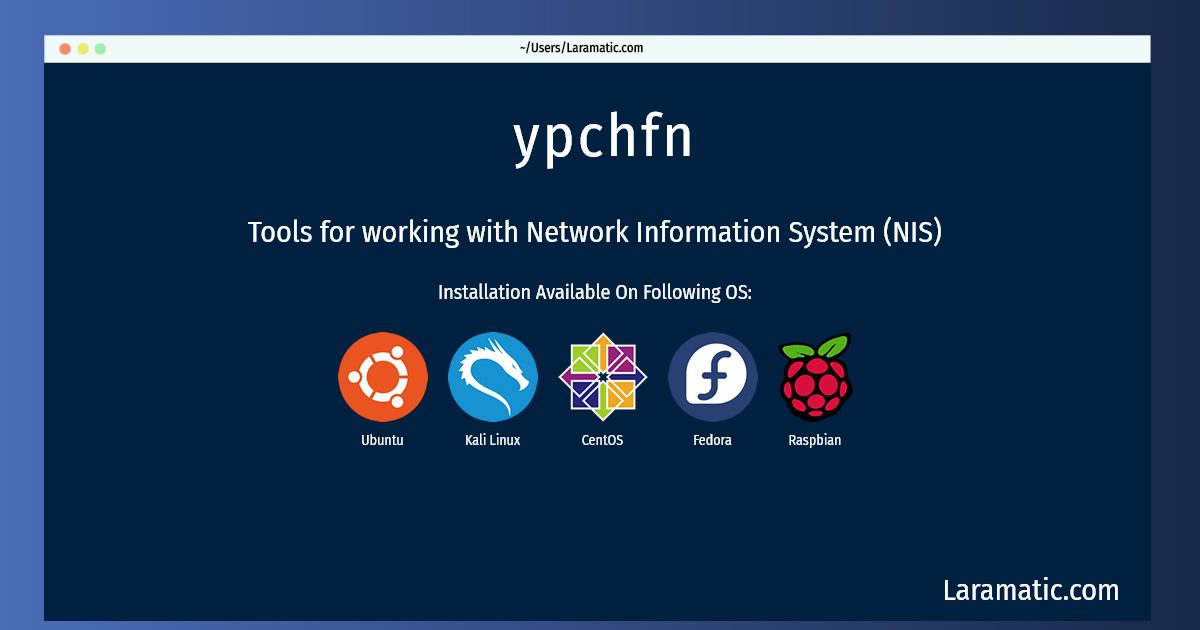How To Install Ypchfn?
Install ypchfn
-
Debian
apt-get install yp-toolsClick to copy -
Ubuntu
apt-get install yp-toolsClick to copy -
Kali Linux
apt-get install nisClick to copy -
CentOS
yum install yp-toolsClick to copy -
Fedora
dnf install yp-toolsClick to copy -
Raspbian
apt-get install nisClick to copy
yp-tools
Tools for working with Network Information System (NIS)nis
clients and daemons for the Network Information Service (NIS)This package provides tools for setting up and maintaining a NIS domain. NIS, originally known as Yellow Pages (YP), is mostly used to let several machines in a network share the same account information, such as the password file.
Installing ypchfn command is simple. just copy one of the above commands for your operating system and paste it into terminal. This command is available for Debian, Ubuntu, Kali, CentOS, Fedora and Raspbian operating systems. Once you run the command it will install the latest version of ypchfn 2024 package in your OS.