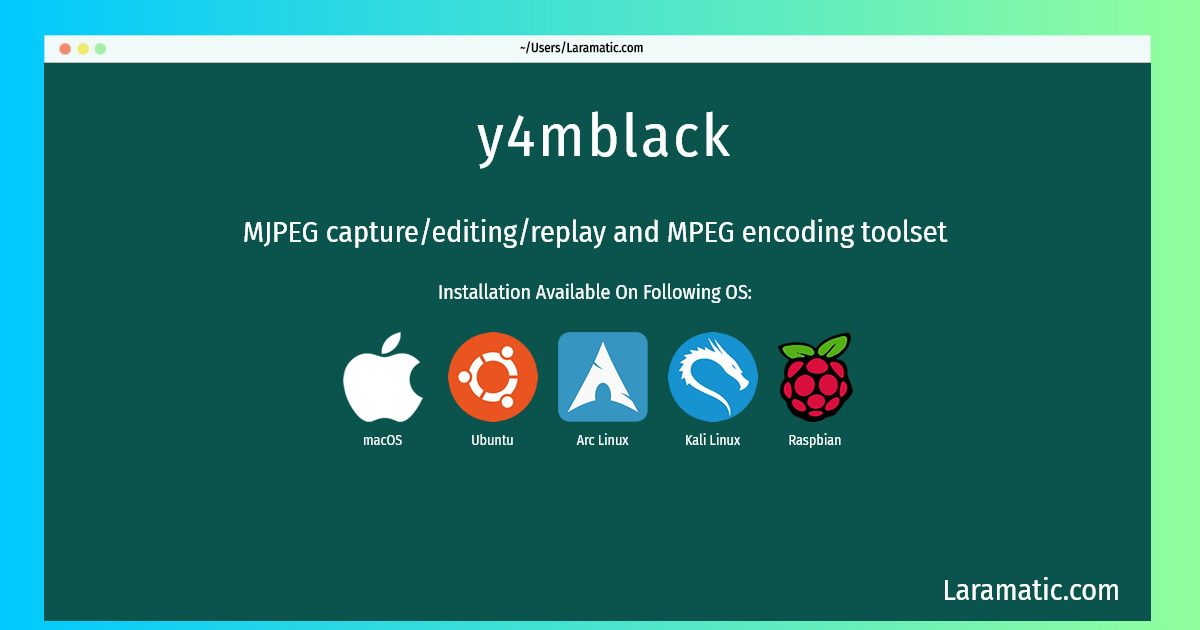How To Install Y4mblack In Debian, Ubuntu, Arch, Kali, Raspbian And MacOS?
Maintainer: Debian Multimedia Maintainers
Email: [email protected] .
Website: http://mjpeg.sourceforge.net/
Section: video
Install y4mblack
-
Debian
apt-get install mjpegtoolsClick to copy -
Ubuntu
apt-get install mjpegtoolsClick to copy -
Arch Linux
pacman -S mjpegtoolsClick to copy -
Kali Linux
apt-get install mjpegtoolsClick to copy -
Raspbian
apt-get install mjpegtoolsClick to copy -
macOS
brew install mjpegtoolsClick to copy
mjpegtools
MJPEG capture/editing/replay and MPEG encoding toolsetThe mjpeg programs are a set of tools that can do recording of videos and playback, simple cut-and-paste editing and the MPEG compression of audio and video under Linux.
To install the latest version of y4mblack in your favorite operating system just copy the y4mblack installation command from above and paste it into terminal. It will download and install the latest version of y4mblack 2024 package in your OS.