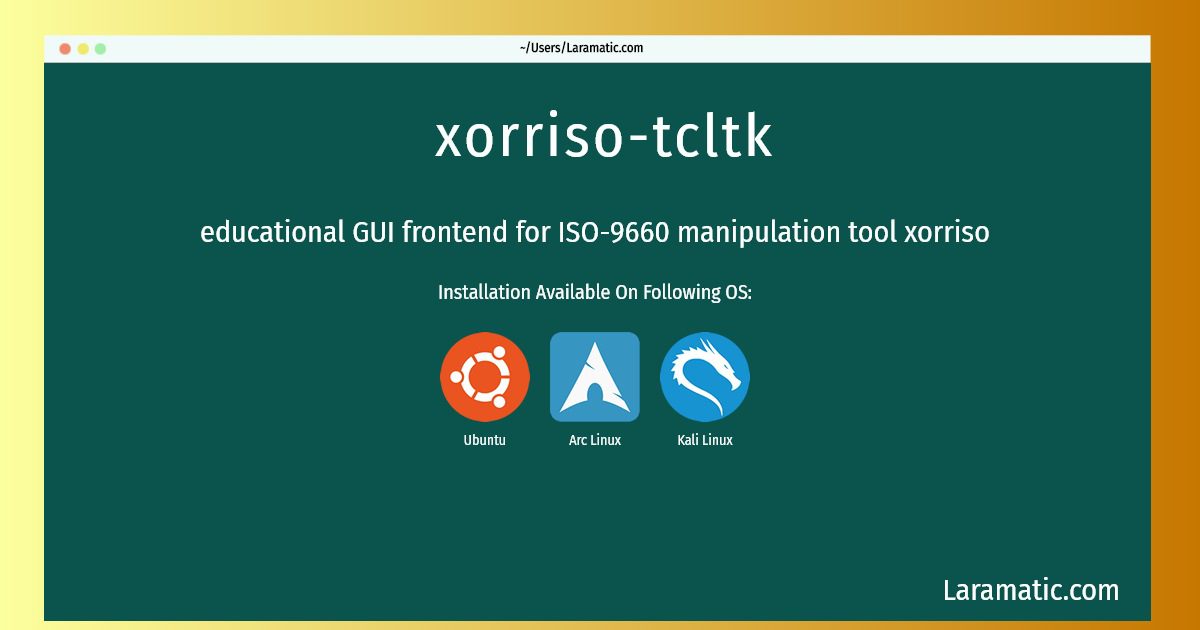How To Install Xorriso-tcltk On Debian, Ubuntu, Arch And Kali?
Install xorriso-tcltk
-
Debian
apt-get install xorriso-tcltkClick to copy -
Ubuntu
apt-get install xorriso-tcltkClick to copy -
Arch Linux
pacman -S xorriso-tcltkClick to copy -
Kali Linux
apt-get install xorriso-tcltkClick to copy
xorriso-tcltk
educational GUI frontend for ISO-9660 manipulation tool xorrisoxorriso is a command line and dialog application, which creates, loads, manipulates, and writes ISO-9660 file system images with Rock Ridge extensions. xorriso-tcltk offers the most important features in a single GUI window together with help texts and references to xorriso's man page. The xorriso commands which get triggered by GUI components are shown in a scrollable text field or optionally may get logged to a file. Click on any GUI component by the rightmost mouse button to see the component's help text.
libisoburn
Libisoburn is a front-end for libraries libburn and libisofswhich enables creation and expansion of ISO-9660 filesystems on all CD/ DVD/BD media supported by libburn. This includes media like DVD+RW, which do not support multi-session management on media level and even plain disk files or block devices. Price for that is thorough specialization on data files in ISO-9660 filesystem images. And so libisoburn is not suitable for audio (CD-DA) or any other CD layout which does not entirely consist of ISO-9660 sessions.