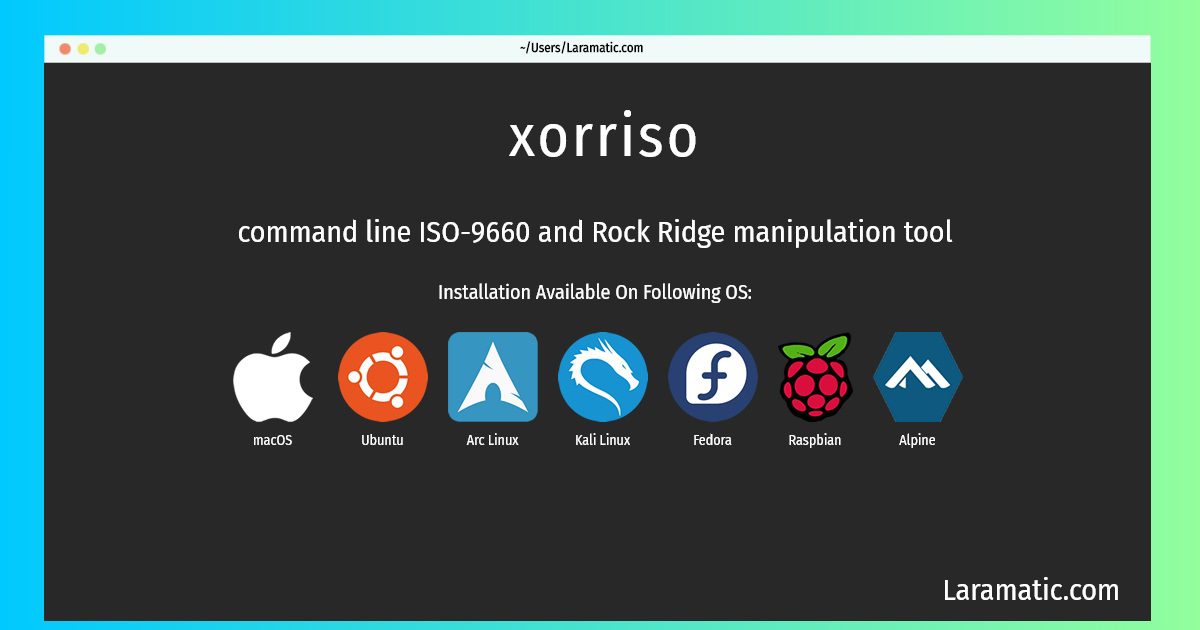How To Install Xorriso In Debian, Ubuntu, Alpine, Arch, Kali, Fedora, Raspbian And MacOS?
Install xorriso
-
Debian
apt-get install xorrisoClick to copy -
Ubuntu
apt-get install xorrisoClick to copy -
Alpine OS
apk add xorrisoClick to copy -
Arch Linux
pacman -S xorrisoClick to copy -
Kali Linux
apt-get install xorrisoClick to copy -
Fedora
dnf install xorrisoClick to copy -
Raspbian
apt-get install xorrisoClick to copy -
macOS
brew install xorrisoClick to copy
xorriso
command line ISO-9660 and Rock Ridge manipulation toolxorriso is a command line and dialog application, which creates, loads, manipulates, and writes ISO-9660 file system images with Rock Ridge extensions. It maps file objects from POSIX compliant file systems into Rock Ridge enhanced ISO-9660 file systems and features session-wise manipulation of such file systems. It can load the management information of existing ISO images and write the resulting session to optical medium or as file system objects. Supported optical media types: - CD-R, CD-RW - DVD-R, DVD-R DL, DVD-RW, DVD+R, DVD+R DL, DVD+RW, DVD-RAM - BD-R, BD-RE Some interesting features: - Emulation of the mkisofs and cdrecord programs. - Data backup and restore capabilities - compression, ACLs, and filters. - Isohybrid MBR with partition offset - features booting ISOLINUX from USB sticks, or from other devices that appear to PC-BIOS as hard disks. The images carry a conventional partition table for a USB stick; the first partition reports the size of the ISO image, but starts at a non-zero address. It is nevertheless still mountable. - Jigdo Template Export - jigdo representation of the resulting ISO-9660 image, generated on the fly. Test suite: xorriso source code comes with a release engineering test-suite called `releng', which aims to cover most of the functionality of the xorriso and the underlying libraries of libburn, libisofs, and libisoburn.
libisoburn-dbg
debugging symbols for libisoburn and xorrisolibisoburn is a frontend for the libraries libburn and libisofs. It handles the creation, loading, manipulation and burning of ISO-9660 filesystem images. This library provides a low-level API, called libisoburn API, which encapsulates the API of libburn and libisofs, and a higher level API, called xorriso API which encapsulates the API of libburn, libisofs, and libisoburn, and is also used by the xorriso program itself. This package contains debugging files useful for investigating any problems with the binaries found in the libisoburn library and the xorriso application.
libisoburn
Libisoburn is a front-end for libraries libburn and libisofswhich enables creation and expansion of ISO-9660 filesystems on all CD/ DVD/BD media supported by libburn. This includes media like DVD+RW, which do not support multi-session management on media level and even plain disk files or block devices. Price for that is thorough specialization on data files in ISO-9660 filesystem images. And so libisoburn is not suitable for audio (CD-DA) or any other CD layout which does not entirely consist of ISO-9660 sessions.