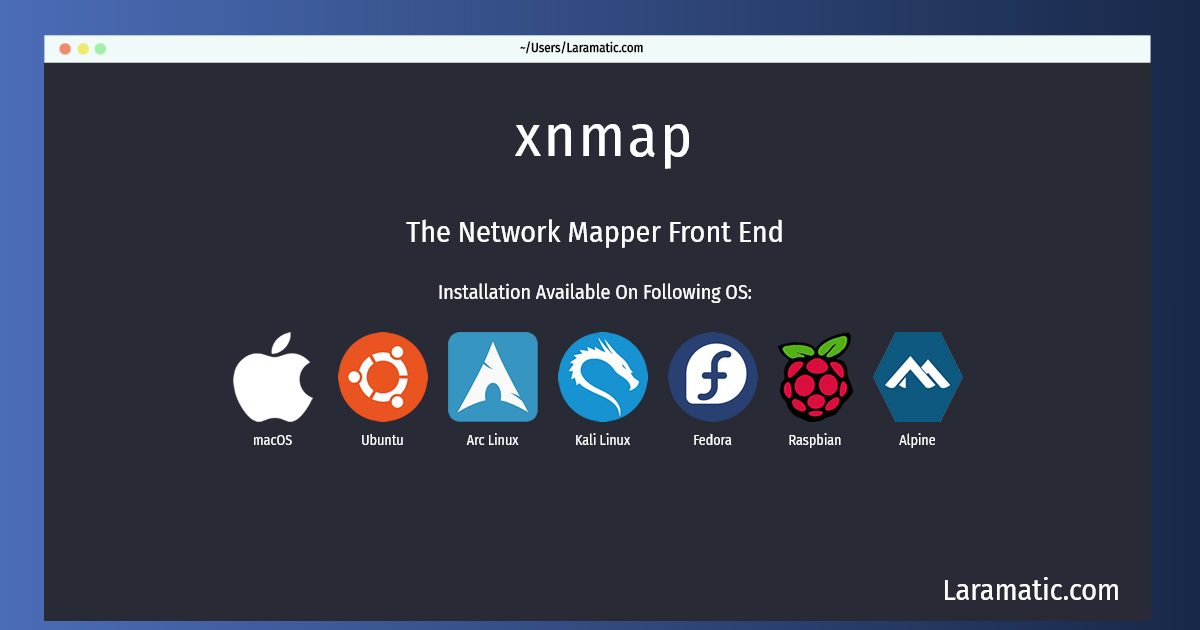How To Install Xnmap On Debian, Ubuntu, Alpine, Arch, Kali, Fedora, Raspbian And MacOS?
Install xnmap
-
Debian
apt-get install zenmapClick to copy -
Ubuntu
apt-get install zenmapClick to copy -
Alpine OS
apk add nmapClick to copy -
Arch Linux
pacman -S nmapClick to copy -
Kali Linux
apt-get install zenmapClick to copy -
Fedora
dnf install nmap-frontend-2Click to copy -
Raspbian
apt-get install zenmapClick to copy -
macOS
brew install nmapClick to copy
zenmap
The Network Mapper Front EndZenmap is an Nmap frontend. It is meant to be useful for advanced users and to make Nmap easy to use by beginners. It was originally derived from Umit, an Nmap GUI created as part of the Google Summer of Code.
nmap-frontend-2
7.60-12.fc28.noarch : The GTK+ front end for nmapnmap
Nmap is a utility for network exploration or security auditing.It supports ping scanning (determine which hosts are up), many port scanning techniques (determine what services the hosts are offering), and TCP/IP fingerprinting (remote host operating system identification). Nmap also offers flexible target and port specification, decoy scanning, determination of TCP sequence predictability characteristics, reverse-identd scanning, and more. In addition to the classic command-line nmap executable, the Nmap suite includes a flexible data transfer, redirection, and debugging tool (netcat utility ncat), a utility for comparing scan results (ndiff), and a packet generation and response analysis tool (nping).