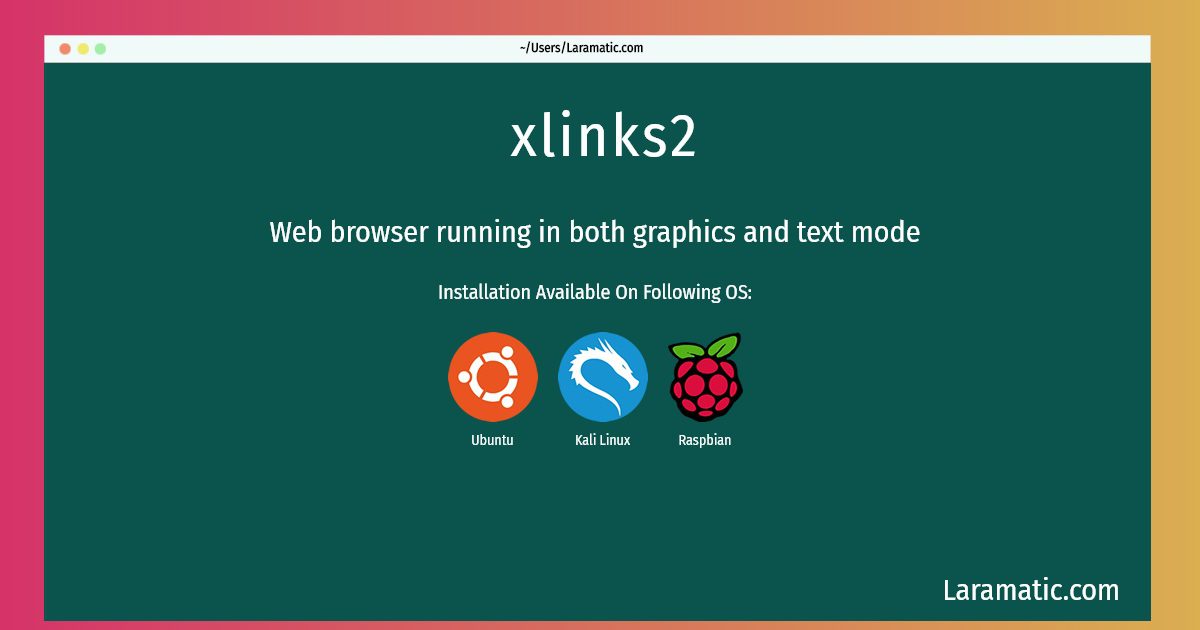How To Install Xlinks2 In Debian, Ubuntu, Kali And Raspbian?
Maintainer: Axel Beckert
Email: [email protected] .
Website: http://links.twibright.com/
Section: web
Install xlinks2
-
Debian
apt-get install links2Click to copy -
Ubuntu
apt-get install links2Click to copy -
Kali Linux
apt-get install links2Click to copy -
Raspbian
apt-get install links2Click to copy
links2
Web browser running in both graphics and text modeLinks is a graphics and text mode WWW browser, similar to Lynx. It displays tables, frames, downloads on background, uses HTTP/1.1 keepalive connections. In graphics mode it displays PNG, JPEG, GIF, TIFF, and XBM pictures, runs external bindings on other types, and features anti-aliased font, smooth image zooming, 48-bit dithering, and gamma and aspect ratio correction.
Installing xlinks2 command is simple. just copy one of the above commands for your operating system and paste it into terminal. This command is available for Debian, Ubuntu, Kali and Raspbian operating systems. Once you run the command it will install the latest version of xlinks2 2024 package in your OS.