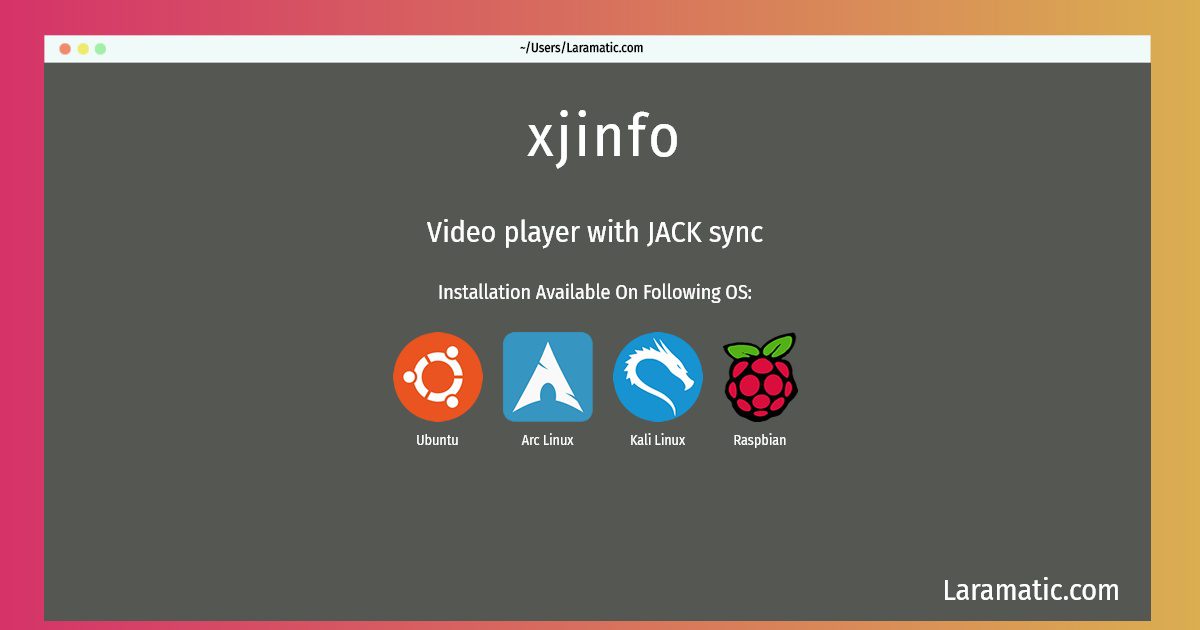How To Install Xjinfo?
Maintainer: Debian Multimedia Maintainers
Email: [email protected] .
Website: http://xjadeo.sourceforge.net/
Section: video
Install xjinfo
-
Debian
apt-get install xjadeoClick to copy -
Ubuntu
apt-get install xjadeoClick to copy -
Arch Linux
pacman -S xjadeoClick to copy -
Kali Linux
apt-get install xjadeoClick to copy -
Raspbian
apt-get install xjadeoClick to copy
xjadeo
Video player with JACK syncSimple video player that receives sync from jackd or MTC. It has applications in soundtrack creation, video monitoring or any task that requires to associate movie frames with audio events. For instance when a jack-client (like Muse, Rosegarden or Ardour) acts as a timebase master, xjadeo will display the video synchronized to JACK transport. xjadeo is capable to read Midi Time Clock as an alternate sync source and comes along with an optional QT-GUI. xjadeo reads only seekable media by default. Installing a transcoding utility like mencoder or transcode is highly recommended. On-line documentation: http://xjadeo.sourceforge.net/main.html
Installation of latest xjinfo command is available for Debian, Ubuntu, Arch, Kali and Raspbian. You can copy the command for your OS from above and paste it into your terminal. Once you run the command it will download the 2024 latest package from the repository and install it in your computer/server.