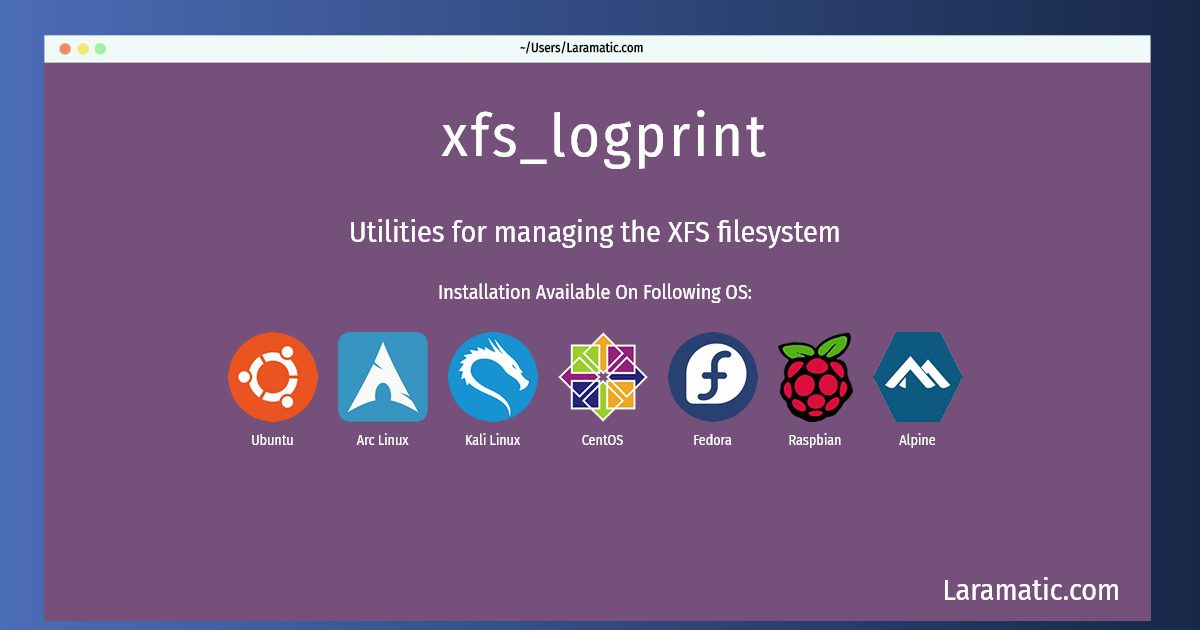How To Install Xfs_logprint?
Maintainer: XFS Development Team
Email: [email protected] .
Website: https://xfs.wiki.kernel.org/
Section: admin
Install xfs_logprint
-
Debian
apt-get install xfsprogsClick to copy -
Ubuntu
apt-get install xfsprogsClick to copy -
Alpine OS
apk add xfsprogsClick to copy -
Arch Linux
pacman -S xfsprogsClick to copy -
Kali Linux
apt-get install xfsprogsClick to copy -
CentOS
yum install xfsprogsClick to copy -
Fedora
dnf install xfsprogsClick to copy -
Raspbian
apt-get install xfsprogsClick to copy
xfsprogs
Utilities for managing the XFS filesystemA set of commands to use the XFS filesystem, including mkfs.xfs. XFS is a high performance journaling filesystem which originated on the SGI IRIX platform. It is completely multi-threaded, can support large files and large filesystems, extended attributes, variable block sizes, is extent based, and makes extensive use of Btrees (directories, extents, free space) to aid both performance and scalability. Refer to the documentation at http://oss.sgi.com/projects/xfs/ for complete details.
Installing xfs_logprint command is simple. just copy one of the above commands for your operating system and paste it into terminal. This command is available for Debian, Ubuntu, Alpine, Arch, Kali, CentOS, Fedora and Raspbian operating systems. Once you run the command it will install the latest version of xfs_logprint 2024 package in your OS.