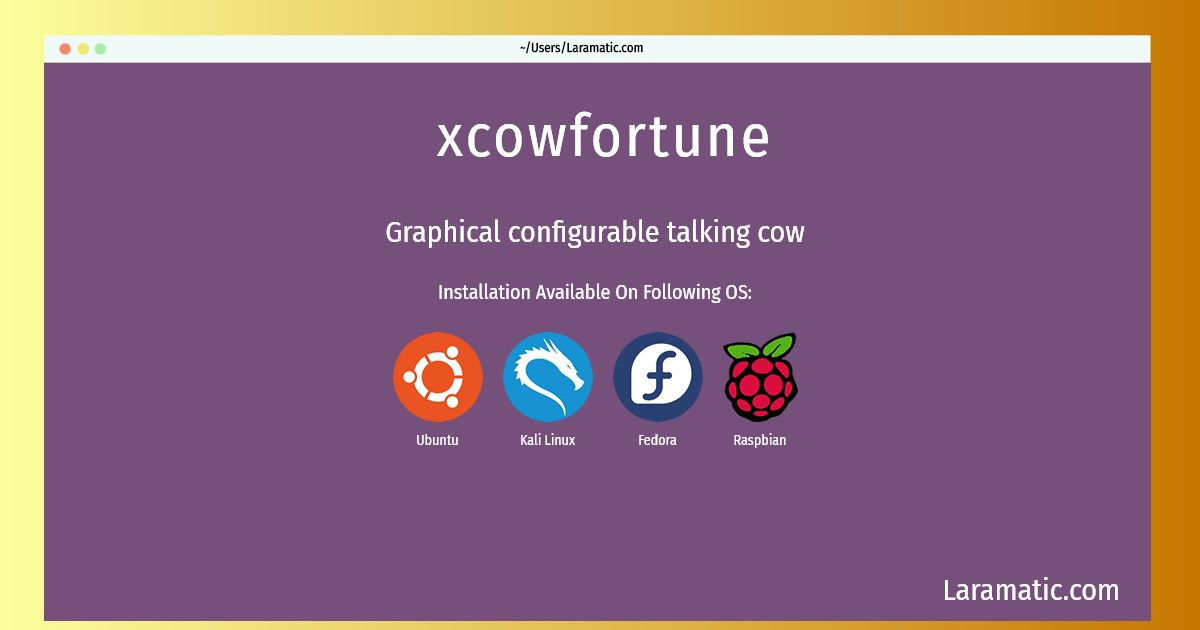How To Install Xcowfortune?
Maintainer: Samuel Henrique
Email: [email protected] .
Website: http://www.doof.me.uk/xcowsay/
Section: games
Install xcowfortune
-
Debian
apt-get install xcowsayClick to copy -
Ubuntu
apt-get install xcowsayClick to copy -
Kali Linux
apt-get install xcowsayClick to copy -
Fedora
dnf install xcowsayClick to copy -
Raspbian
apt-get install xcowsayClick to copy
xcowsay
Graphical configurable talking cowA graphical configurable talking cow. It's a GTK+ version of the classic cowsay Perl script. It displays a cute pop-up cow on your desktop with a speech bubble and some customizable text. There's also a dream mode where the cow can display images. It comes with a fortune(6) wrapper script, xcowfortune, which you can cron to deliver periodic fortune cookies via the cow.
Installing xcowfortune command is simple. just copy one of the above commands for your operating system and paste it into terminal. This command is available for Debian, Ubuntu, Kali, Fedora and Raspbian operating systems. Once you run the command it will install the latest version of xcowfortune 2024 package in your OS.