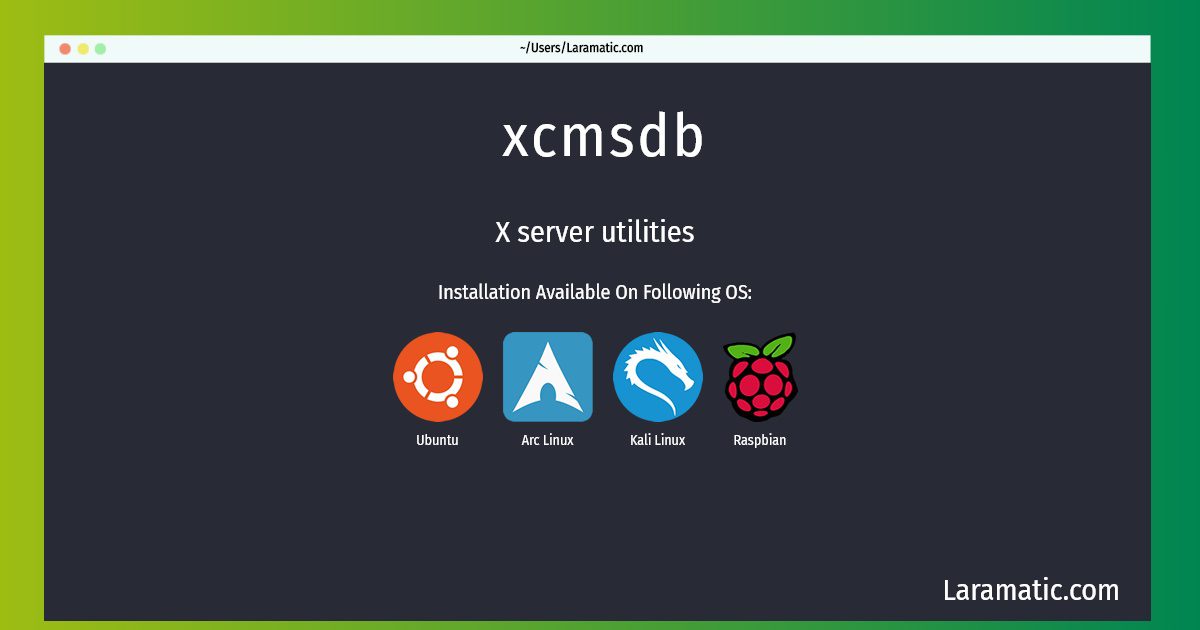How To Install Xcmsdb On Debian, Ubuntu, Arch, Kali And Raspbian?
Install xcmsdb
-
Debian
apt-get install x11-xserver-utilsClick to copy -
Ubuntu
apt-get install x11-xserver-utilsClick to copy -
Arch Linux
pacman -S xorg-xcmsdbClick to copy -
Kali Linux
apt-get install x11-xserver-utilsClick to copy -
Raspbian
apt-get install x11-xserver-utilsClick to copy
x11-xserver-utils
X server utilitiesAn X client is a program that interfaces with an X server (almost always via the X libraries), and thus with some input and output hardware like a graphics card, monitor, keyboard, and pointing device (such as a mouse). This package provides a miscellaneous assortment of X Server utilities that ship with the X Window System, including: - iceauth, a tool for manipulating ICE protocol authorization records; - rgb; - sessreg, a simple program for managing utmp/wtmp entries; - xcmsdb, a device color characteristic utility for the X Color Management System; - xgamma, a tool for querying and setting a monitor's gamma correction; - xhost, a very dangerous program that you should never use; - xmodmap, a utility for modifying keymaps and pointer button mappings in X; - xrandr, a command-line interface to the RandR extension; - xrdb, a tool to manage the X server resource database; - xrefresh, a tool that forces a redraw of the X screen; - xset, a tool for setting miscellaneous X server parameters; - xsetmode and xsetpointer, tools for handling X Input devices; - xsetroot, a tool for tailoring the appearance of the root window; - xstdcmap, a utility to selectively define standard colormap properties; - xvidtune, a tool for customizing X server modelines for your monitor.