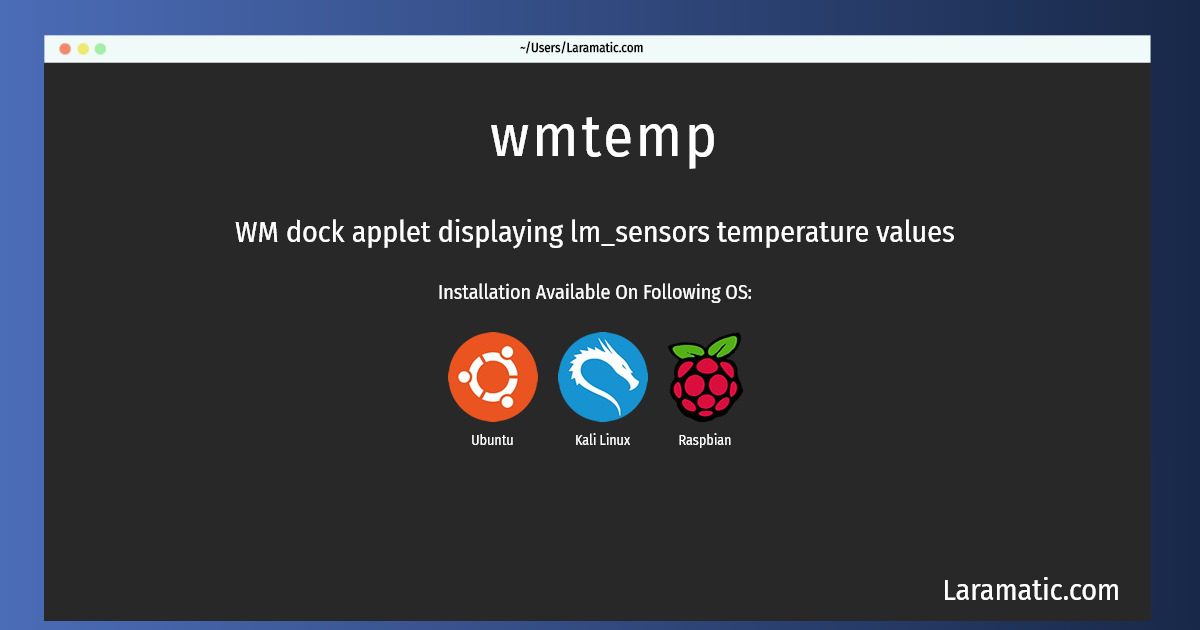How To Install Wmtemp On Debian, Ubuntu, Kali And Raspbian?
Maintainer: Riccardo Stagni
Email: [email protected] .
Website: http://gnodde.org/wmtemp/
Section: x11
Install wmtemp
-
Debian
apt-get install wmtempClick to copy -
Ubuntu
apt-get install wmtempClick to copy -
Kali Linux
apt-get install wmtempClick to copy -
Raspbian
apt-get install wmtempClick to copy
wmtemp
WM dock applet displaying lm_sensors temperature valuesNifty small dock applet for Window Maker that continuously displays CPU and case temperature by virtue of lm_sensors
Installing wmtemp command is simple. just copy one of the above commands for your operating system and paste it into terminal. This command is available for Debian, Ubuntu, Kali and Raspbian operating systems. Once you run the command it will install the latest version of wmtemp 2024 package in your OS.