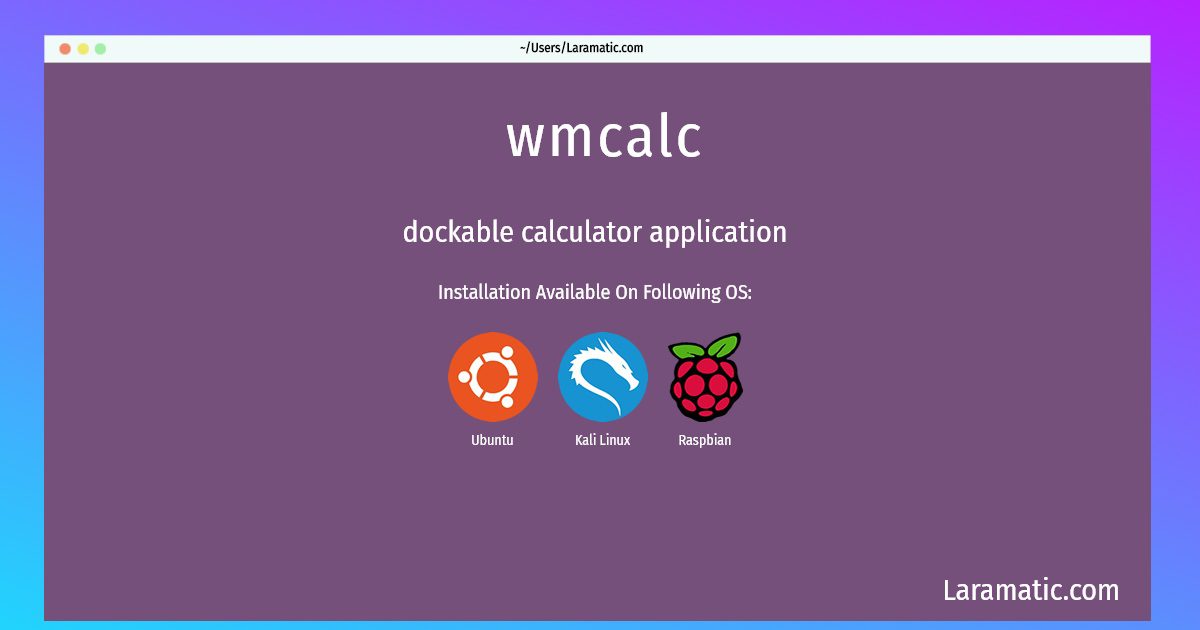How To Install Wmcalc In Debian, Ubuntu, Kali And Raspbian?
Maintainer: Debian Window Maker Team
Email: [email protected] .
Website: https://www.dockapps.net/wmcalc
Section: x11
Install wmcalc
-
Debian
apt-get install wmcalcClick to copy -
Ubuntu
apt-get install wmcalcClick to copy -
Kali Linux
apt-get install wmcalcClick to copy -
Raspbian
apt-get install wmcalcClick to copy
wmcalc
dockable calculator applicationWmcalc is a small calculator meant for the WindowMaker dock or Afterstep Wharf. It is a simple calculator with basic functions and memory slots, and can launch any external application for more complex calculations.
To install the latest version of wmcalc in your favorite operating system just copy the wmcalc installation command from above and paste it into terminal. It will download and install the latest version of wmcalc 2024 package in your OS.