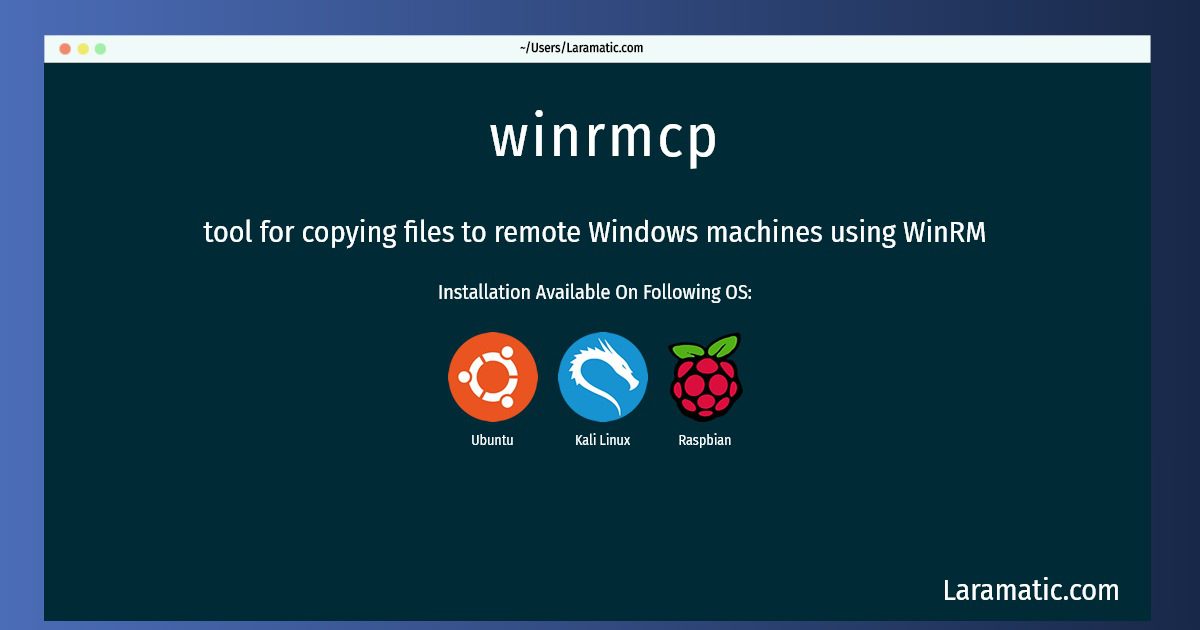How To Install Winrmcp In Debian, Ubuntu, Kali And Raspbian?
Install winrmcp
-
Debian
apt-get install winrmcpClick to copy -
Ubuntu
apt-get install winrmcpClick to copy -
Kali Linux
apt-get install winrmcpClick to copy -
Raspbian
apt-get install winrmcpClick to copy
winrmcp
tool for copying files to remote Windows machines using WinRMThis is a tool which provides copyies files to remote Windows machines using Windows Remote Management (WinRM/WinRS). The remote system must be prepared for that.
Installation of latest winrmcp command is available for Debian, Ubuntu, Kali and Raspbian. You can copy the command for your OS from above and paste it into your terminal. Once you run the command it will download the 2024 latest package from the repository and install it in your computer/server.