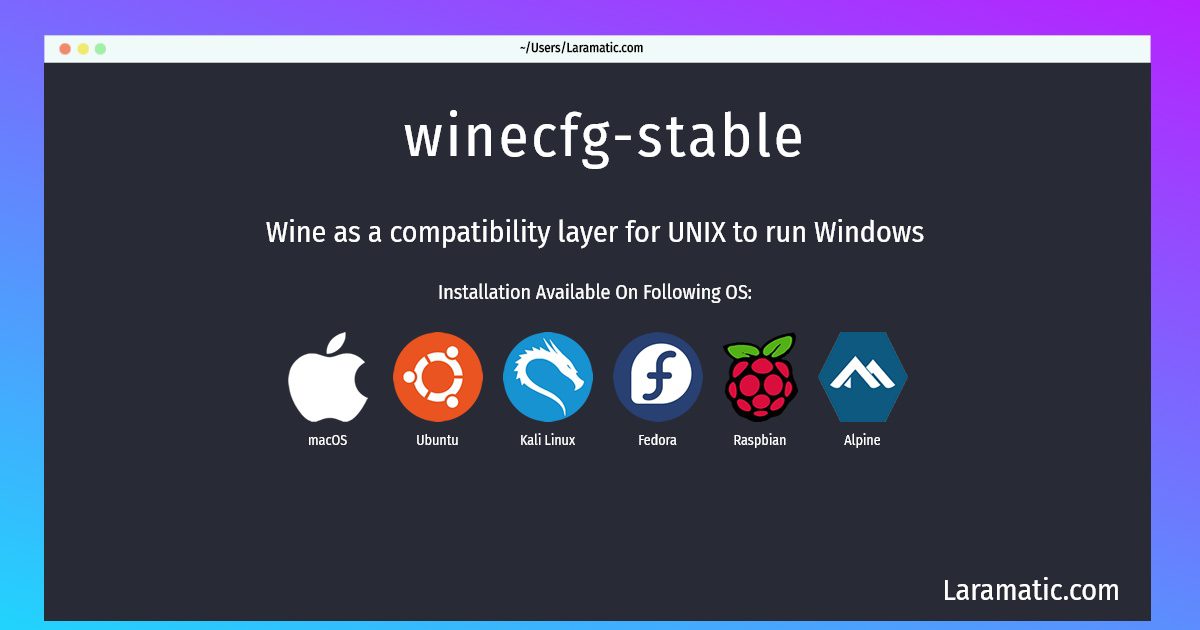How To Install Winecfg-stable On Debian, Ubuntu, Alpine, Kali, Fedora, Raspbian And MacOS?
Maintainer: Debian Wine Party
Email: [email protected] .
Website: https://www.winehq.org
Section: otherosfs
Install winecfg-stable
-
Debian
apt-get install wineClick to copy -
Ubuntu
apt-get install wineClick to copy -
Alpine OS
apk add wineClick to copy -
Kali Linux
apt-get install wineClick to copy -
Fedora
dnf install wineClick to copy -
Raspbian
apt-get install wineClick to copy -
macOS
brew install wineClick to copy
wine
Wine as a compatibility layer for UNIX to run Windowsapplications. This package includes a program loader, which allows unmodified Windows 3.x/9x/NT binaries to run on x86 and x86_64 Unixes. Wine can use native system .dll files if they are available. In Fedora wine is a meta-package which will install everything needed for wine to work smoothly. Smaller setups can be achieved by installing some of the wine-* sub packages.
wine-stable
Windows API implementation (transitional package)
To install the latest version of winecfg-stable in your favorite operating system just copy the winecfg-stable installation command from above and paste it into terminal. It will download and install the latest version of winecfg-stable 2024 package in your OS.