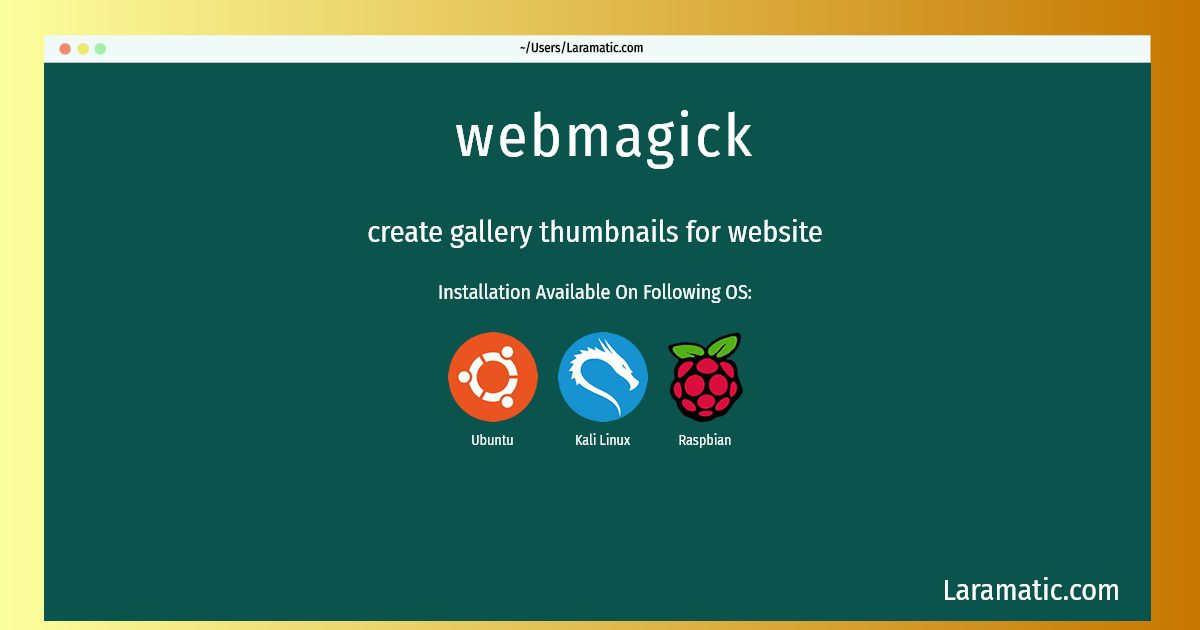How To Install Webmagick On Debian, Ubuntu, Kali And Raspbian?
Install webmagick
-
Debian
apt-get install webmagickClick to copy -
Ubuntu
apt-get install webmagickClick to copy -
Kali Linux
apt-get install webmagickClick to copy -
Raspbian
apt-get install webmagickClick to copy
webmagick
create gallery thumbnails for websiteWebMagick provides a means of easily putting image collections on the Web. It recurses through directory trees, building HTML pages and imagemap (GIF or JPEG) files to allow the user to navigate through collections of thumbnail images (somewhat similar to 'xv') and select the images to view with a mouse click.
To install the latest version of webmagick in your favorite operating system just copy the webmagick installation command from above and paste it into terminal. It will download and install the latest version of webmagick 2024 package in your OS.