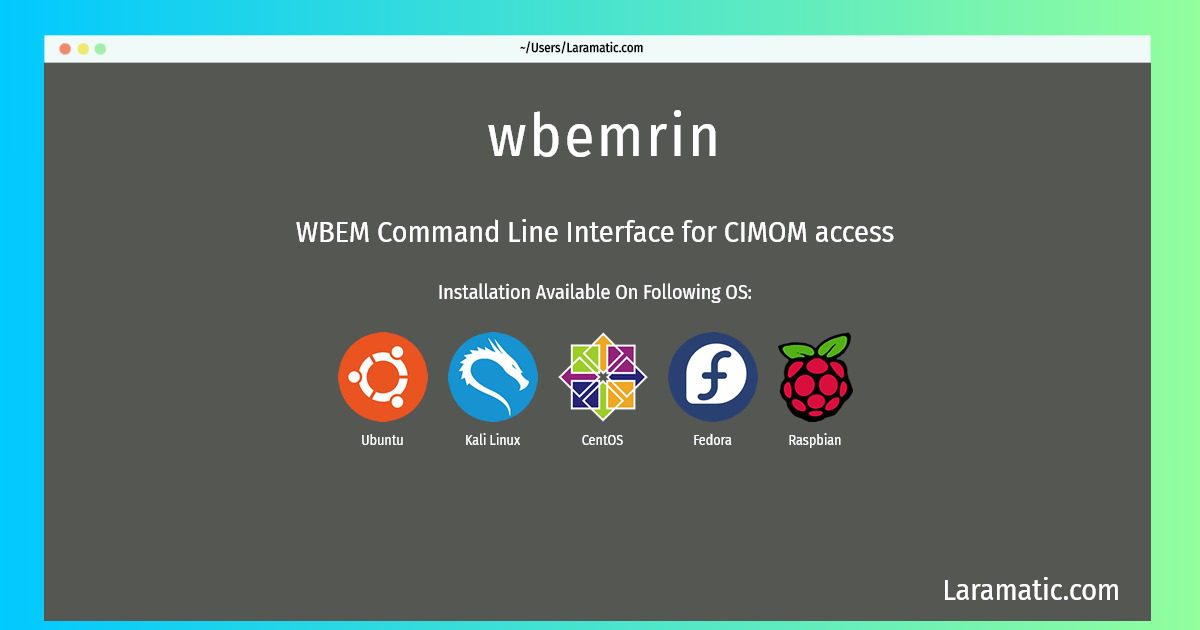How To Install Wbemrin On Debian, Ubuntu, Kali, CentOS, Fedora And Raspbian?
Install wbemrin
-
Debian
apt-get install sblim-wbemcliClick to copy -
Ubuntu
apt-get install sblim-wbemcliClick to copy -
Kali Linux
apt-get install sblim-wbemcliClick to copy -
CentOS
yum install sblim-wbemcliClick to copy -
Fedora
dnf install sblim-wbemcliClick to copy -
Raspbian
apt-get install sblim-wbemcliClick to copy
sblim-wbemcli
WBEM Command Line Interface for CIMOM accessThe WBEM Command Line Interface is a standalone, convenient systems management utility for CIMOM access. Invocation and output syntax are problem-oriented and easy to process by shell and Perl scripts, making wbemcli well suited for administrators writing their own management scripts and for WBEM developers wanting to test their providers. WBEM (Web-Based Enterprise Management) is a successor of SNMP and the basis of SMI-S (Storage Management Initiative - a standard interface to storage devices). CIM (Common Information Model, the data model of WBEM) has a much wider scope, thus more ambitious projects like OpenPegasus exist, but this simple utility from the SBLIM project is enough to query disk and RAID states of SMI-S compatible storage products from their CIM Object Manager, for example.