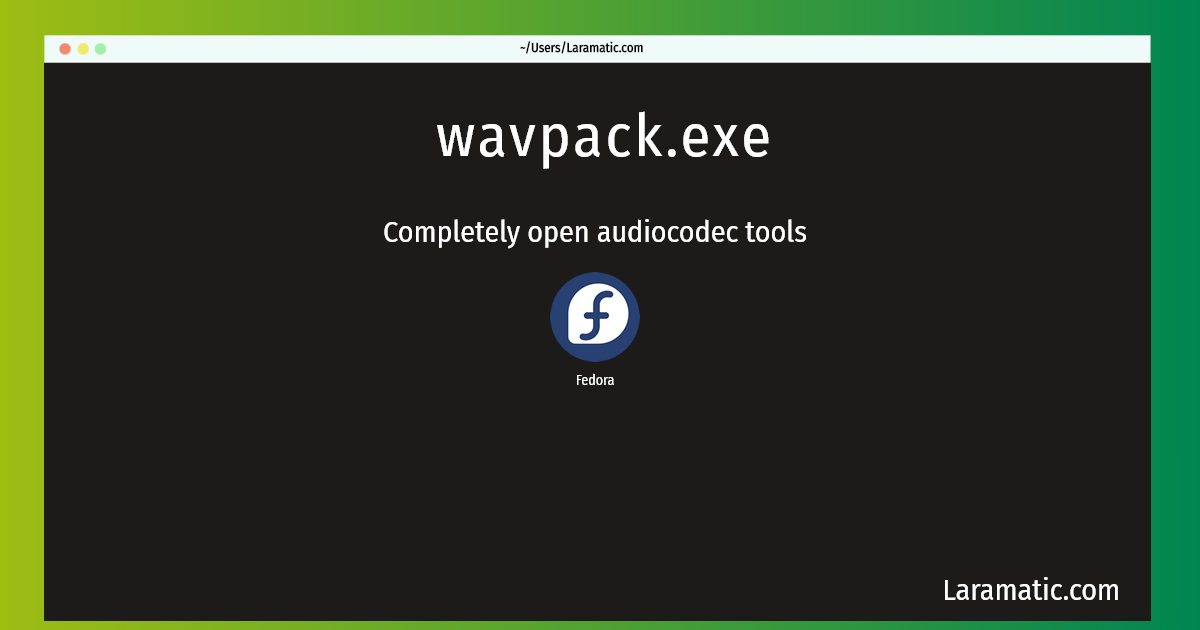How To Install Wavpack.exe?
Install wavpack.exe
-
Fedora
dnf install mingw32-wavpack-toolsClick to copy
mingw32-wavpack-tools
Completely open audiocodec toolsmingw64-wavpack-tools
tools
Install the latest version of wavpack.exe in Fedora from terminal. To install the wavpack.exe just copy the above command for your OS and run into terminal. After you run the command it will grab the latest version of wavpack.exe from the respository and install it in your computer/server.