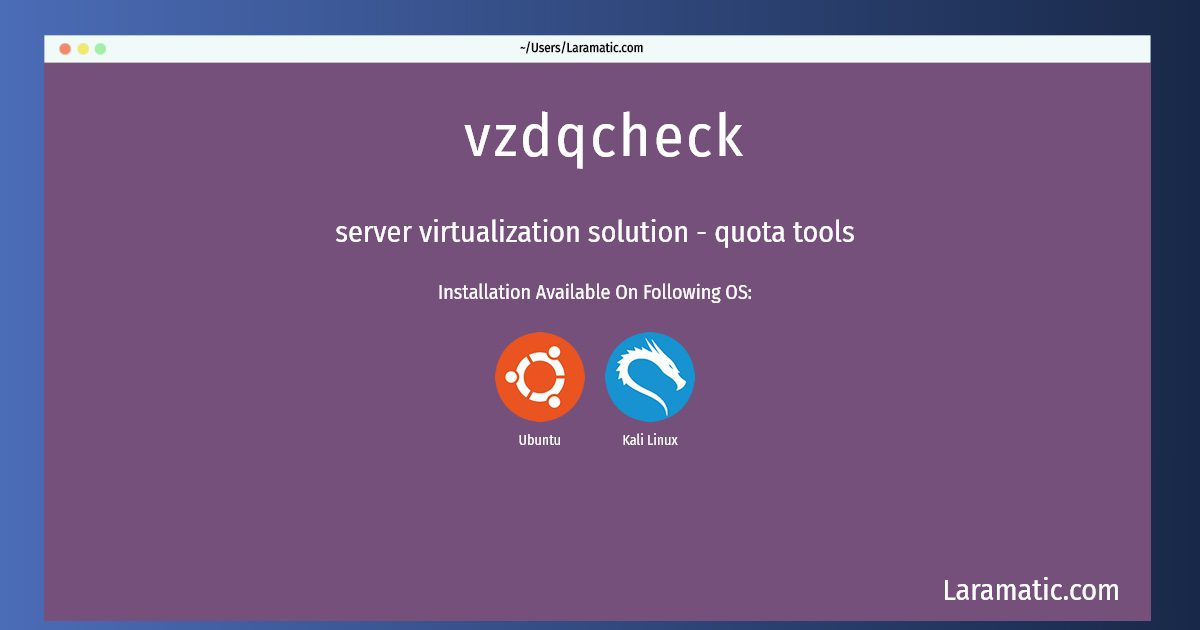How To Install Vzdqcheck?
Install vzdqcheck
-
Debian
apt-get install vzquotaClick to copy -
Ubuntu
apt-get install vzquotaClick to copy -
Kali Linux
apt-get install vzquotaClick to copy
vzquota
server virtualization solution - quota toolsOpenVZ is an Operating System-level server virtualization solution, built on Linux. OpenVZ creates isolated, secure virtual private servers on a single physical server enabling better server utilization and ensuring that applications do not conflict. Each VPS performs and executes exactly like a stand-alone server; VPSs can be rebooted independently and have root access, users, IP addresses, memory, processes, files, applications, system libraries and configuration files. This package contain the control tool to manipulate quota for virtual servers.
Installing vzdqcheck command is simple. just copy one of the above commands for your operating system and paste it into terminal. This command is available for Debian, Ubuntu and Kali operating systems. Once you run the command it will install the latest version of vzdqcheck 2024 package in your OS.