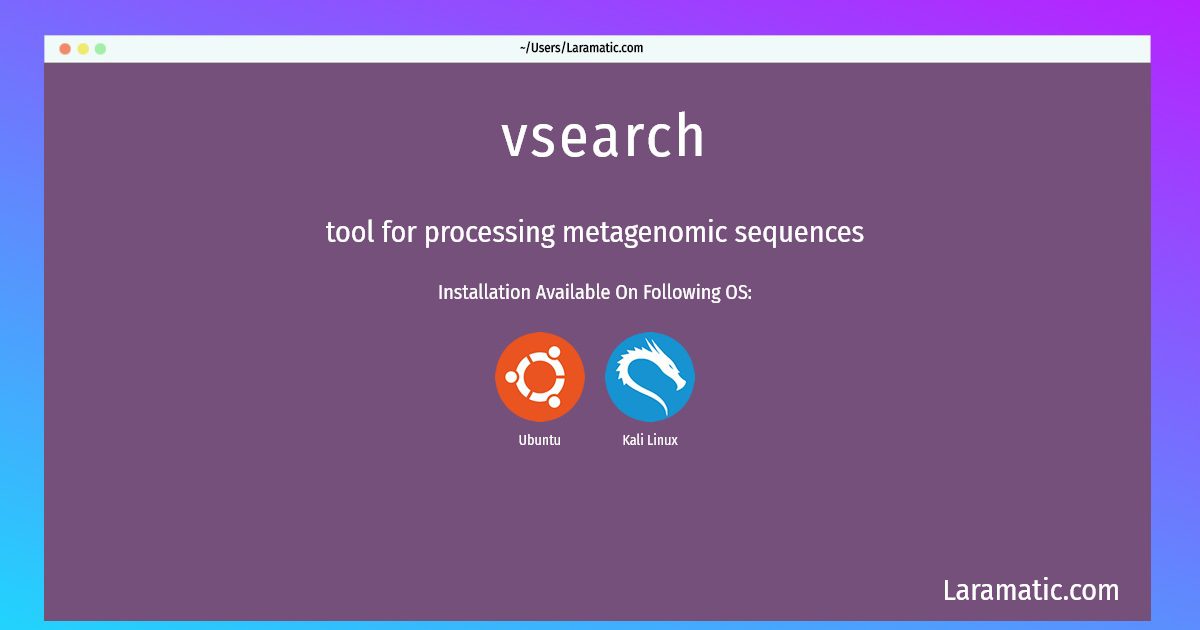How To Install Vsearch On Debian, Ubuntu And Kali?
Maintainer: Debian Med Packaging Team
Email: [email protected] .
Website: https://github.com/torognes/vsearch/
Section: science
Install vsearch
-
Debian
apt-get install vsearchClick to copy -
Ubuntu
apt-get install vsearchClick to copy -
Kali Linux
apt-get install vsearchClick to copy
vsearch
tool for processing metagenomic sequencesVersatile 64-bit multithreaded tool for processing metagenomic sequences, including searching, clustering, chimera detection, dereplication, sorting, masking and shuffling The aim of this project is to create an alternative to the USEARCH tool developed by Robert C. Edgar (2010). The new tool should: - have a 64-bit design that handles very large databases and much more than 4GB of memory - be as accurate or more accurate than usearch - be as fast or faster than usearch
Installation of latest vsearch command is available for Debian, Ubuntu and Kali. You can copy the command for your OS from above and paste it into your terminal. Once you run the command it will download the 2024 latest package from the repository and install it in your computer/server.