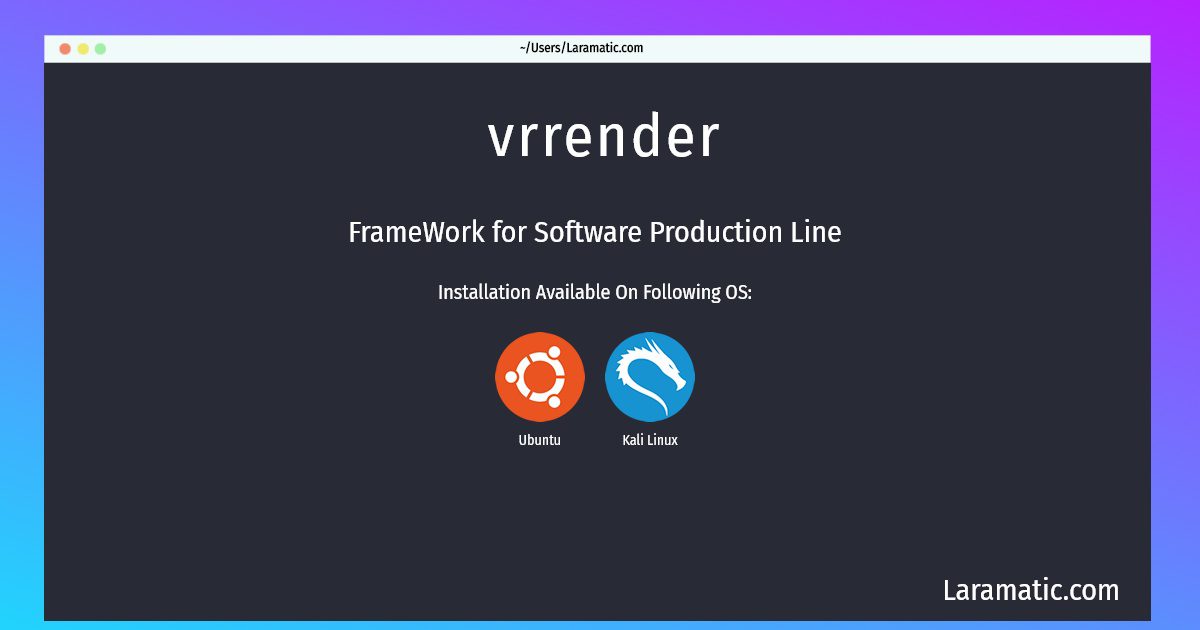How To Install Vrrender In Debian, Ubuntu And Kali?
Maintainer: Debian Med Packaging Team
Email: [email protected] .
Website: https://fw4spl-org.github.io/
Section: science
Install vrrender
-
Debian
apt-get install fw4splClick to copy -
Ubuntu
apt-get install fw4splClick to copy -
Kali Linux
apt-get install fw4splClick to copy
fw4spl
FrameWork for Software Production LineFW4SPL consists of a set of cross-platform C++ libraries. For now, FW4SPL focuses on the problem of medical images processing and visualization, and propose an open-source application called VRRender, which is able to load a series of images stored in DICOM format (uncompressed and JPEG) and 3D-modeled patients for medical review.
To install the latest version of vrrender in your favorite operating system just copy the vrrender installation command from above and paste it into terminal. It will download and install the latest version of vrrender 2024 package in your OS.