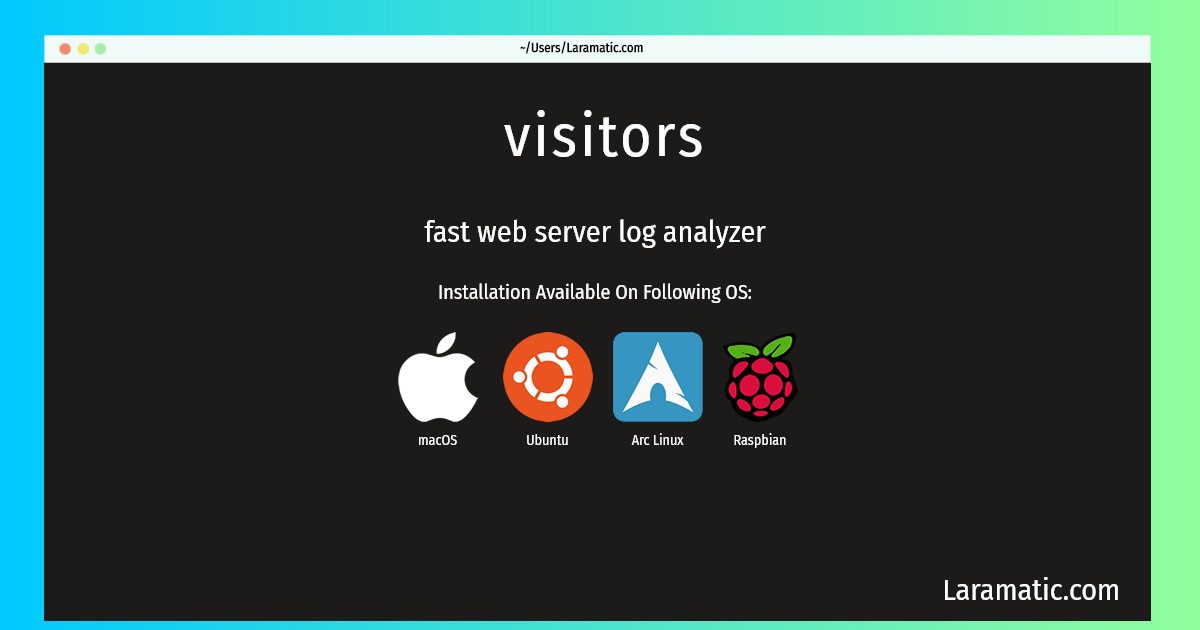How To Install Visitors On Debian, Ubuntu, Arch, Raspbian And MacOS?
Install visitors
-
Debian
apt-get install visitorsClick to copy -
Ubuntu
apt-get install visitorsClick to copy -
Arch Linux
pacman -S visitorsClick to copy -
Raspbian
apt-get install visitorsClick to copy -
macOS
brew install visitorsClick to copy
visitors
fast web server log analyzerVisitors is a very fast web server log analyzer designed to be run from the command line, with support for text or html output and real-time statistics generation. It can handle most web server logs including Apache access logs and is very easy to use: no configuration file and no database are required. It can also generate visual path analysis graphs using Graphviz.
Installing visitors command is simple. just copy one of the above commands for your operating system and paste it into terminal. This command is available for Debian, Ubuntu, Arch, Raspbian and macOS operating systems. Once you run the command it will install the latest version of visitors 2024 package in your OS.