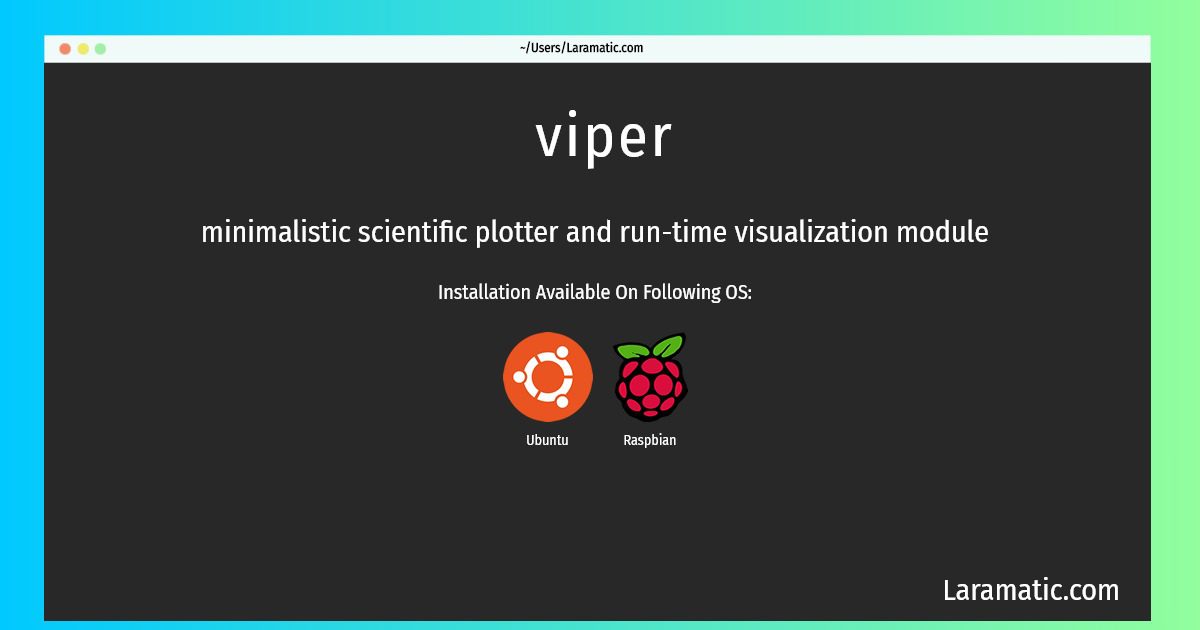How To Install Viper On Debian, Ubuntu And Raspbian?
Install viper
-
Debian
apt-get install python-viperClick to copy -
Ubuntu
apt-get install python-viperClick to copy -
Raspbian
apt-get install python-viperClick to copy
python-viper
minimalistic scientific plotter and run-time visualization moduleViper is a light??weight runtime visualization package for scalar and vector fields over unstructured meshes. The intended use is simple plotting, not advanced post??processing. As a consequence, Viper is mainly controlled by key??bindings, available when Viper is run in interactive mode. Viper can be used in two different modes; one mode that is stand-alone working with a simplified unstructured mesh format given by a vertex array and a cell-node connectivity array, and floating point numpy arrays representing either scalar or vector fields over the mesh. The other mode is tied to DOLFIN, aiming at providing that project a simple way of visualizing native DOLFIN data types such as dolfin::Mesh, dolfin::Function, and dolfin::MeshFunction.