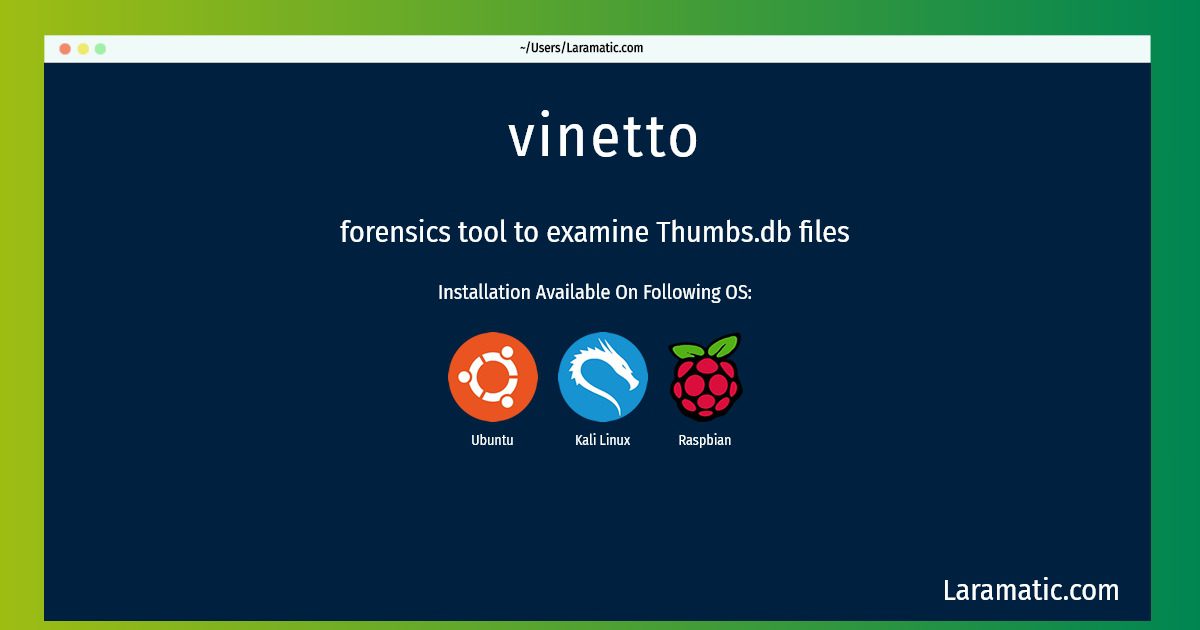How To Install Vinetto In Debian, Ubuntu, Kali And Raspbian?
Maintainer: Debian Security Tools
Email: [email protected] .
Website: http://vinetto.sf.net
Section: utils
Install vinetto
-
Debian
apt-get install vinettoClick to copy -
Ubuntu
apt-get install vinettoClick to copy -
Kali Linux
apt-get install vinettoClick to copy -
Raspbian
apt-get install vinettoClick to copy
vinetto
forensics tool to examine Thumbs.db filesvinetto is a console program to extract thumbnail pictures and their metadata from Thumbs.db files, that are generated under Microsoft Windows. vinetto can help *nix-based forensics investigators to: - easily preview thumbnails of deleted pictures on Windows systems; - obtain information (dates, path, ...) about deleted pictures.
Installation of latest vinetto command is available for Debian, Ubuntu, Kali and Raspbian. You can copy the command for your OS from above and paste it into your terminal. Once you run the command it will download the 2024 latest package from the repository and install it in your computer/server.