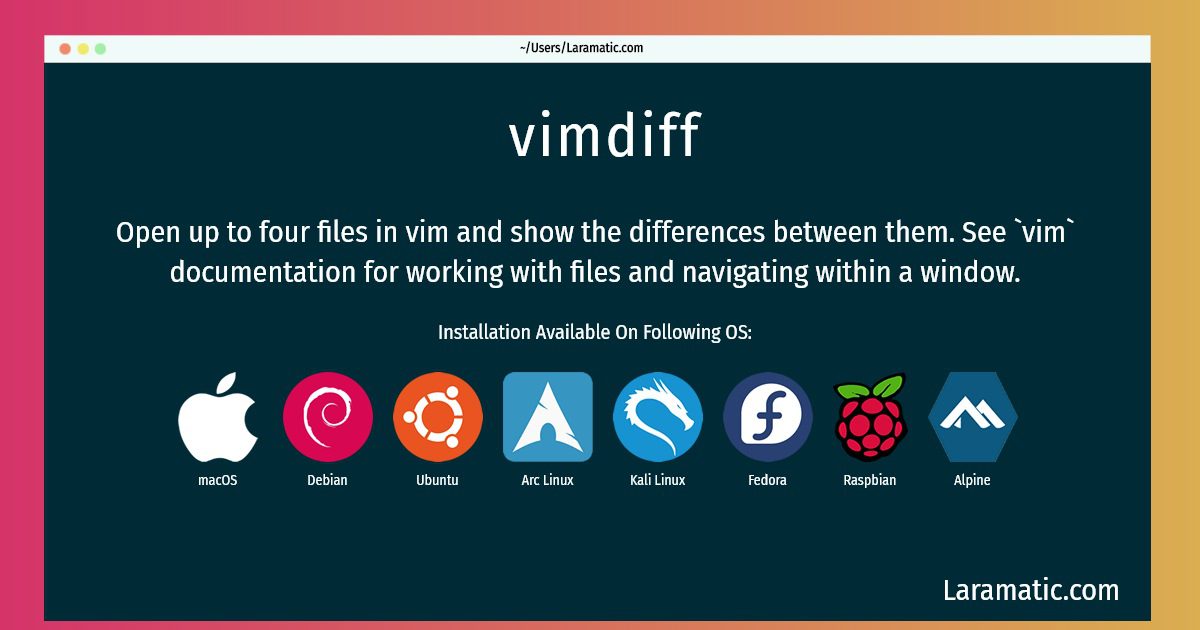How To Install Vimdiff On Debian, Ubuntu, Alpine, Arch, Kali, Fedora, Raspbian And MacOS?
vimdiff
Maintainer: Debian Vim Maintainers
Email: [email protected] .
Website: https://www.vim.org/
Section: editors
Install vimdiff
-
Debian
apt-get install vimClick to copy -
Ubuntu
apt-get install vimClick to copy -
Alpine OS
apk add vimClick to copy -
Arch Linux
pacman -S vimClick to copy -
Kali Linux
apt-get install vimClick to copy -
Fedora
dnf install vim-enhanced-2Click to copy -
Raspbian
apt-get install vimClick to copy -
macOS
brew install vimClick to copy
Open up to four files in vim and show the differences between them. See `vim` documentation for working with files and navigating within a window.
How to use vimdiff?
Below are few example commands for vimdiff that you can use in the terminal.
Open two files and show the differences (up to four files can be compared):vimdiff file1 file2Click to copyOpen two files using a horizontal window split instead of the default vertical split:vimdiff -o file1 file2Click to copyMove the cursor to the window on the left|right|up|down:Ctrl + w h|l|k|jClick to copy
To install the latest version of vimdiff in your favorite operating system just copy the vimdiff installation command from above and paste it into terminal. It will download and install the latest version of vimdiff 2024 package in your OS.