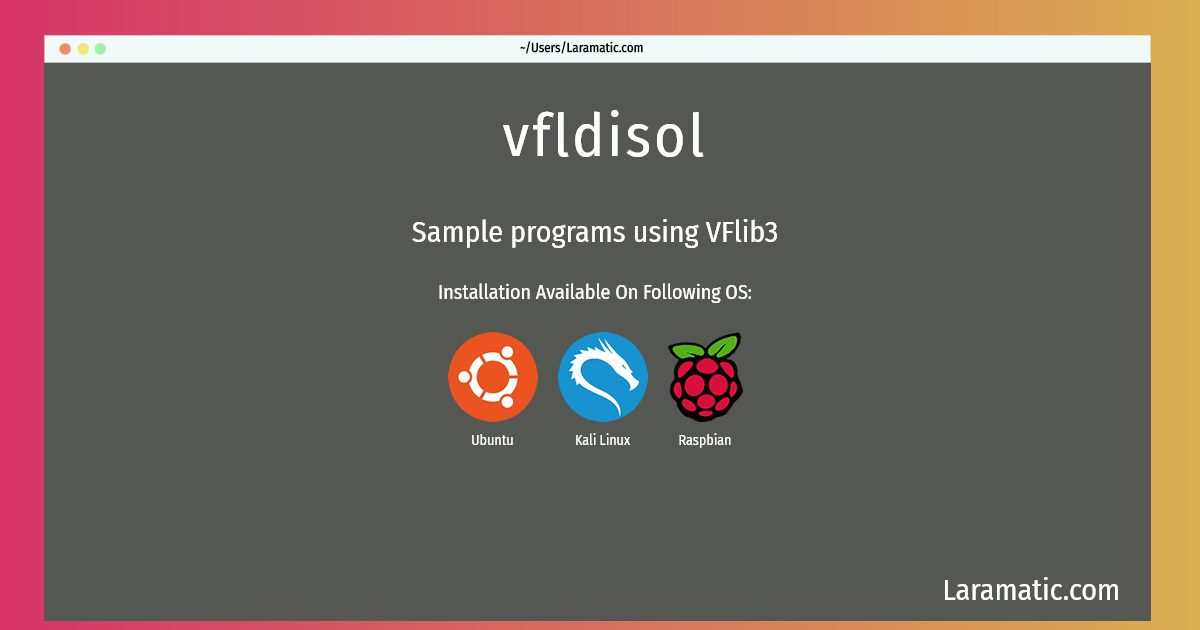How To Install Vfldisol On Debian, Ubuntu, Kali And Raspbian?
Install vfldisol
-
Debian
apt-get install vflib3-binClick to copy -
Ubuntu
apt-get install vflib3-binClick to copy -
Kali Linux
apt-get install vflib3-binClick to copy -
Raspbian
apt-get install vflib3-binClick to copy
vflib3-bin
Sample programs using VFlib3VFlib3 is a font rasterizer library for multi-lingual information processing. Using VFlib3, you can obtain bitmap data of characters(glyphs) from various fonts in a unified manner. VFlib3 can handle almost all font formats available - it now supports PK, GF, VF, TFM, OFM level 0, OVF, PCF, BDF, HBF, Syotai-Club, JG, eKanji and more. TrueType and Type 1 fonts are also supported via FreeType2. Font search via kpathsea is supported, too. This package contains a few sample programs that come with VFlib3.
Install the latest version of vfldisol in Debian, Ubuntu, Kali and Raspbian from terminal. To install the vfldisol just copy the above command for your OS and run into terminal. After you run the command it will grab the latest version of vfldisol from the respository and install it in your computer/server.