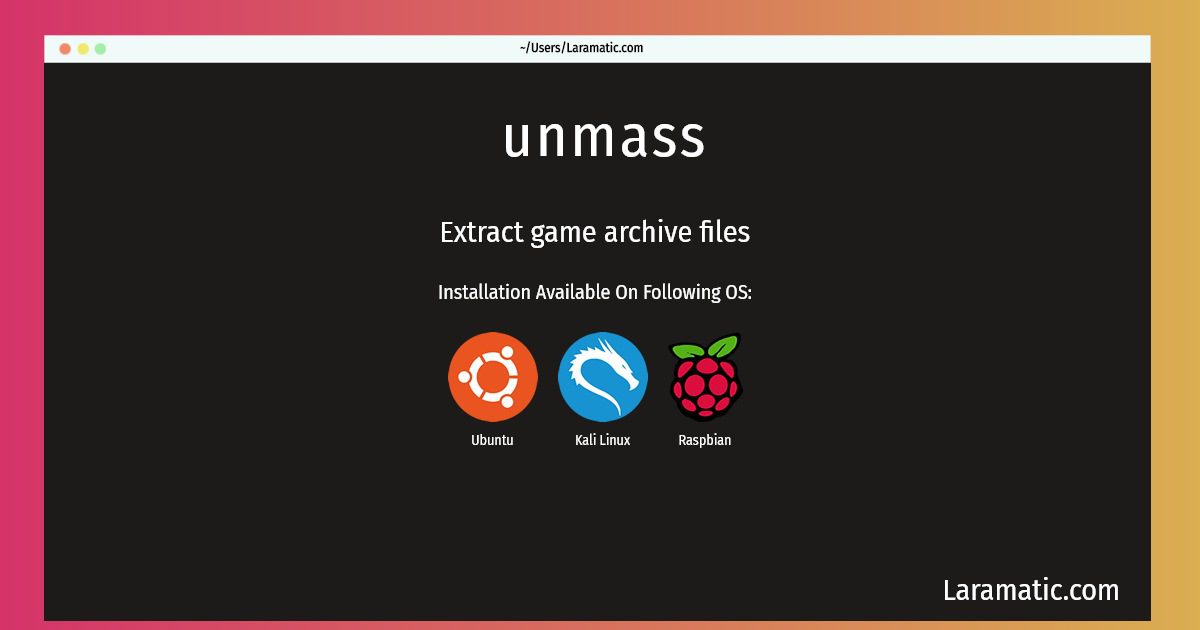How To Install Unmass?
Install unmass
-
Debian
apt-get install unmassClick to copy -
Ubuntu
apt-get install unmassClick to copy -
Kali Linux
apt-get install unmassClick to copy -
Raspbian
apt-get install unmassClick to copy
unmass
Extract game archive filesThis is a tool to extract game archives. It supports the following archive types: Crismon Land, Baldur's Gate 2, Civilization 4, Doom (WADs), Dune 2, Etherlords 2, Final Fantasy 7 and 8, Flashpoint, Knights of Xentar, Metal Gear Solid (DARs), Moorhuhn 2 and 3, Megaman Legends, Oni, Operation Flashpoint, Princess Maker 2, Quake 1, RollCage, Swine, Unreal Tournament umods, Virtua Fighter bitmaps, MEA exe's, some economy file format.
Installation of latest unmass command is available for Debian, Ubuntu, Kali and Raspbian. You can copy the command for your OS from above and paste it into your terminal. Once you run the command it will download the 2024 latest package from the repository and install it in your computer/server.