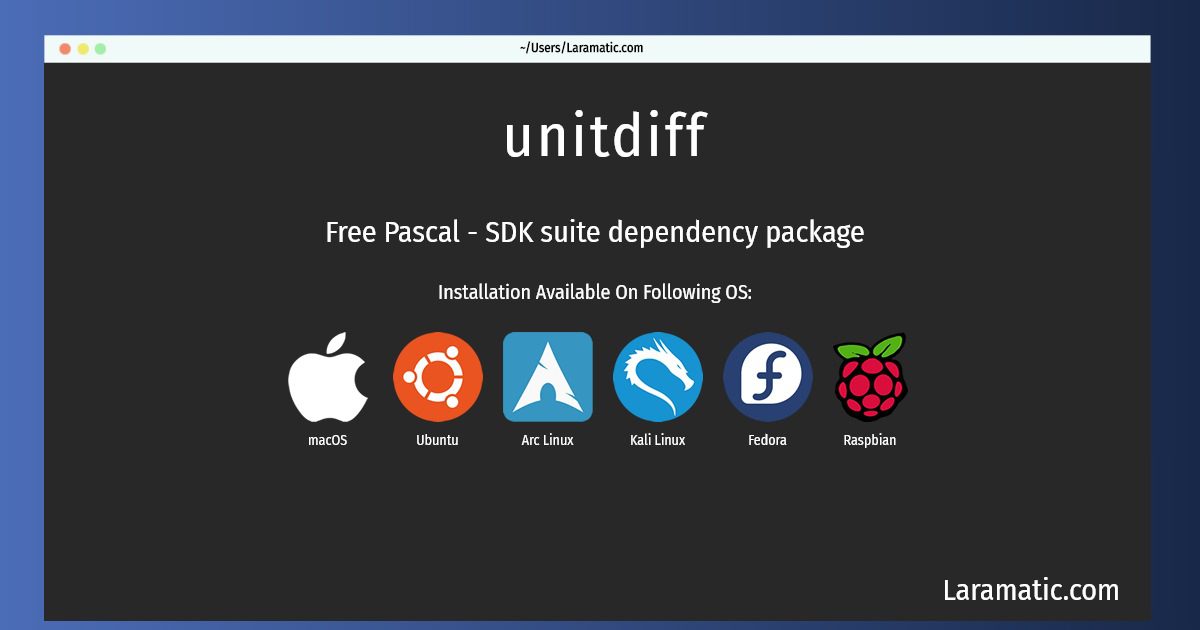How To Install Unitdiff?
Install unitdiff
-
Debian
apt-get install fpcClick to copy -
Ubuntu
apt-get install fpcClick to copy -
Arch Linux
pacman -S fpcClick to copy -
Kali Linux
apt-get install fpcClick to copy -
Fedora
dnf install fpcClick to copy -
Raspbian
apt-get install fpcClick to copy -
macOS
brew install fpcClick to copy
fpc
Free Pascal - SDK suite dependency packageThe Free Pascal Compiler is an Object Pascal compiler supporting both Delphi and Turbo Pascal 7.0 dialects, as well as Mac Pascal dialects. It provides a completely portable RunTime Library (RTL) available on many platforms and compatible with Turbo Pascal, along with a platform-independent class-based Free Component Library (FCL) adding many Delphi extensions and interfacing with many popular open source libraries. Extensions have been added to the language, such as function overloading, creation and linking of shared libraries, and Delphi language extensions including classes, exceptions, ANSI strings, and open arrays. This dependency package always depends on the latest available version of the metapackage pulling in all the FPC packages provided for this architecture. Experienced users may instead prefer to install the particular packages they require by hand.