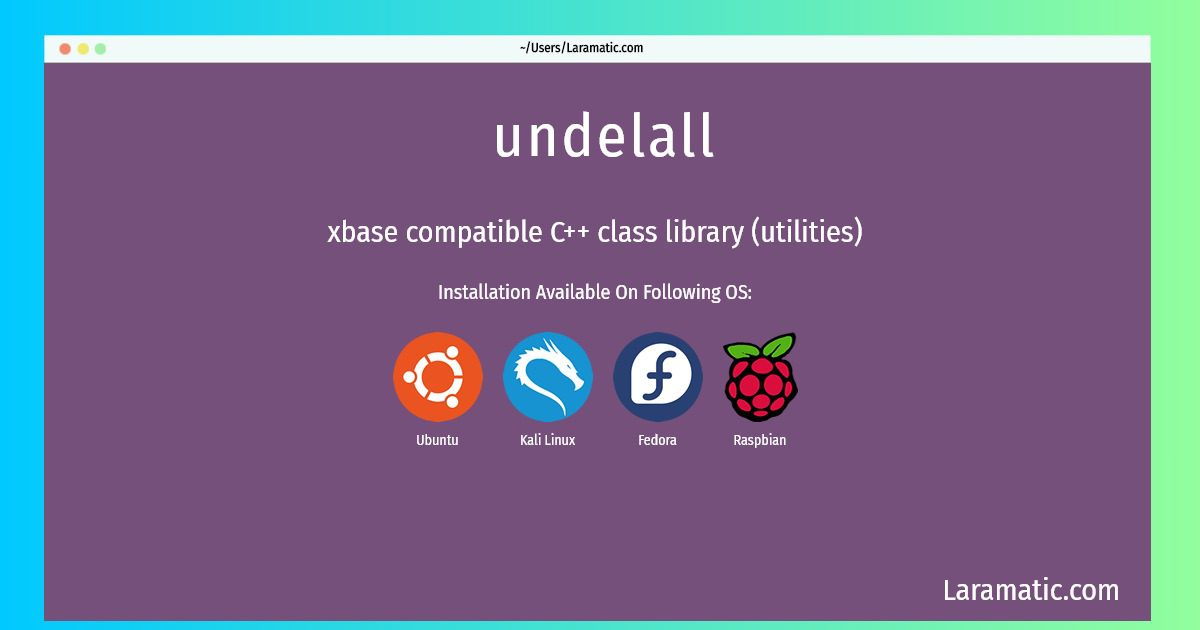How To Install Undelall In Debian, Ubuntu, Kali, Fedora And Raspbian?
Install undelall
-
Debian
apt-get install libxbase64-binClick to copy -
Ubuntu
apt-get install libxbase64-binClick to copy -
Kali Linux
apt-get install libxbase64-binClick to copy -
Fedora
dnf install xbase-utilsClick to copy -
Raspbian
apt-get install libxbase64-binClick to copy
libxbase64-bin
xbase compatible C++ class library (utilities)Xbase (formerly known as xdb, also formerly known as xBase) is a collection of specifiations, programs, utilities and a C++ class library for manipulating Xbase type datafiles and indices. Xbase is useful for accessing data in legacy dBase 3 and 4 database files as well as a general light-weight database engine. It includes support for DBF (dBase version 3 and 4) data files, NDX and NTX indexes, and DBT (dBase version 3 and 4). It supports file and record locking under *nix OS's. This package contains the utility files for Xbase distributed with Xbase.
xbase-utils
XBase utilities / toolslibxbase2.0-bin
xbase compatible C++ class library (utilities)Xbase (formerly known as xdb, also formerly known as xBase) is a collection of specifiations, programs, utilities and a C++ class library for manipulating Xbase type datafiles and indices. Xbase is useful for accessing data in legacy dBase 3 and 4 database files as well as a general light-weight database engine. It includes support for DBF (dBase version 3 and 4) data files, NDX and NTX indexes, and DBT (dBase version 3 and 4). It supports file and record locking under *nix OS's. This package contains the utility files for Xbase distributed with Xbase.
libxdb-dev
xbase compatible C++ class libraryThis package contains development files for xdb, utilities and documentation distributed with xdb.