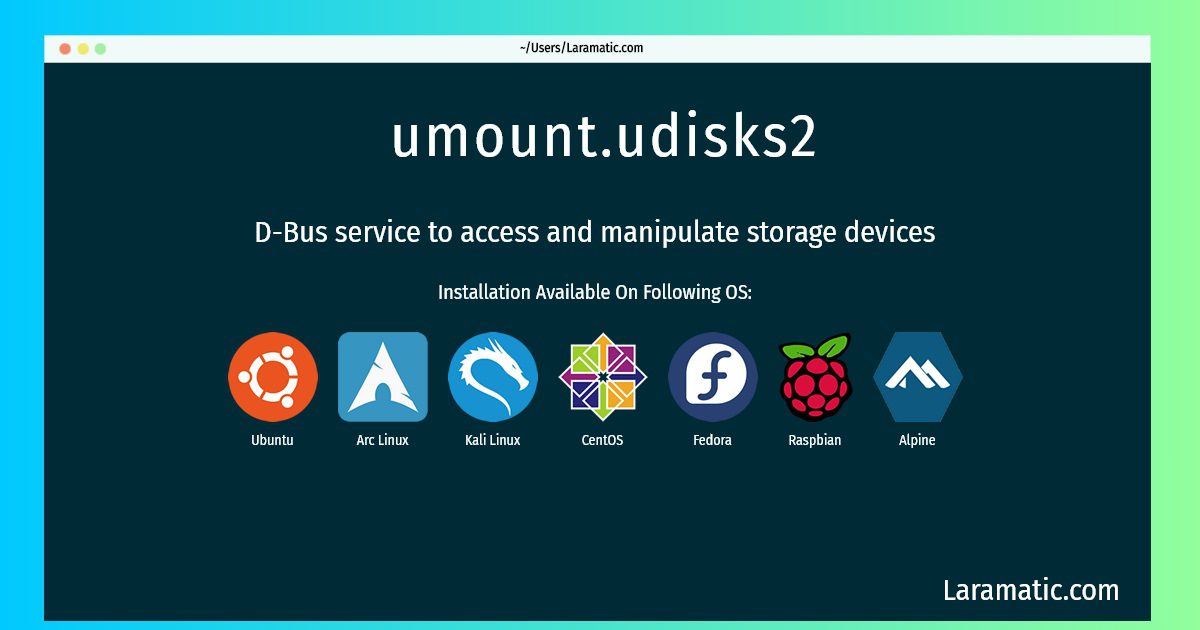How To Install Umount.udisks2?
Install umount.udisks2
-
Debian
apt-get install udisks2Click to copy -
Ubuntu
apt-get install udisks2Click to copy -
Alpine OS
apk add udisks2Click to copy -
Arch Linux
pacman -S udisks2Click to copy -
Kali Linux
apt-get install udisks2Click to copy -
CentOS
yum install udisks2Click to copy -
Fedora
dnf install udisks2Click to copy -
Raspbian
apt-get install udisks2Click to copy
udisks2
D-Bus service to access and manipulate storage devicesThe udisks daemon serves as an interface to system block devices, implemented via D-Bus. It handles operations such as querying, mounting, unmounting, formatting, or detaching storage devices such as hard disks or USB thumb drives. This package also provides the udisksctl utility, which can be used to trigger these operations from the command line (if permitted by PolicyKit). Creating or modifying file systems such as XFS, RAID, or LUKS encryption requires that the corresponding mkfs.* and admin tools are installed, such as dosfstools for VFAT, xfsprogs for XFS, or cryptsetup for LUKS.
storaged
Disk Manager
Installation of latest umount.udisks2 command is available for Debian, Ubuntu, Alpine, Arch, Kali, CentOS, Fedora and Raspbian. You can copy the command for your OS from above and paste it into your terminal. Once you run the command it will download the 2024 latest package from the repository and install it in your computer/server.