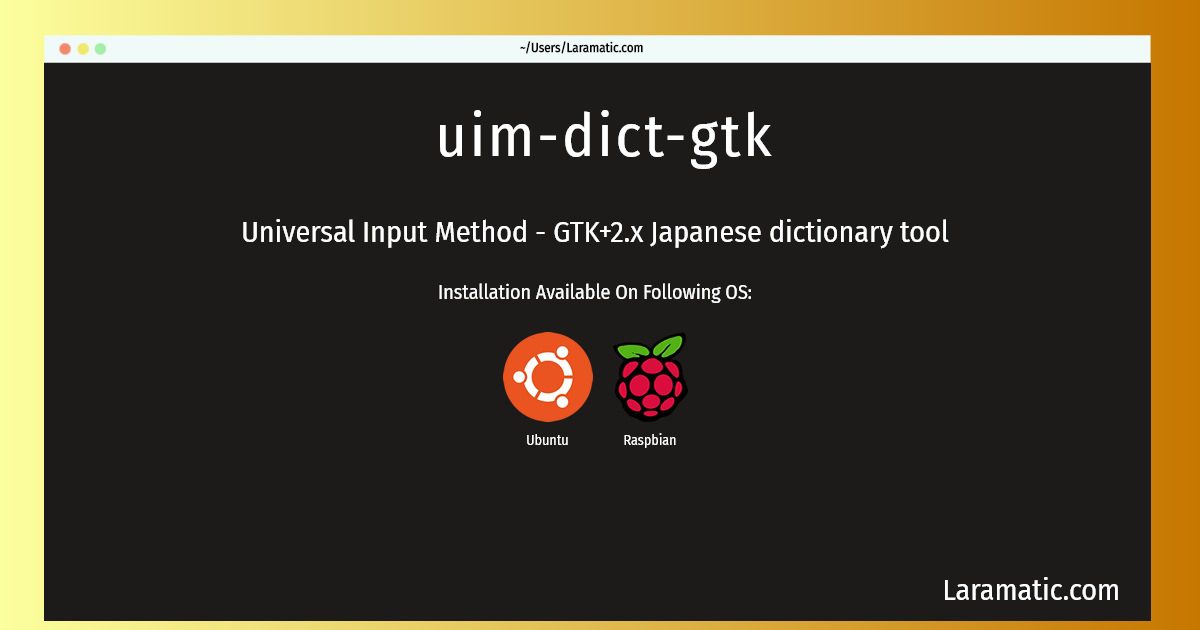How To Install Uim-dict-gtk On Debian, Ubuntu And Raspbian?
Install uim-dict-gtk
-
Debian
apt-get install uim-dict-gtkClick to copy -
Ubuntu
apt-get install uim-dict-gtkClick to copy -
Raspbian
apt-get install uim-dict-gtkClick to copy
uim-dict-gtk
Universal Input Method - GTK+2.x Japanese dictionary toolUim is an input method module library which supports various scripts and can act as a front end for a range of input methods, including Anthy, Canna, PRIME, or SKK (for Japanese), Pinyin (for Chinese), Byeoru (for Korean), and M17n (for many other languages). Most of its functions are implemented in Scheme, so it's very simple and flexible. This package contains a GTK+2.x Japanese dictionary tool of uim.
Install the latest version of uim-dict-gtk in Debian, Ubuntu and Raspbian from terminal. To install the uim-dict-gtk just copy the above command for your OS and run into terminal. After you run the command it will grab the latest version of uim-dict-gtk from the respository and install it in your computer/server.