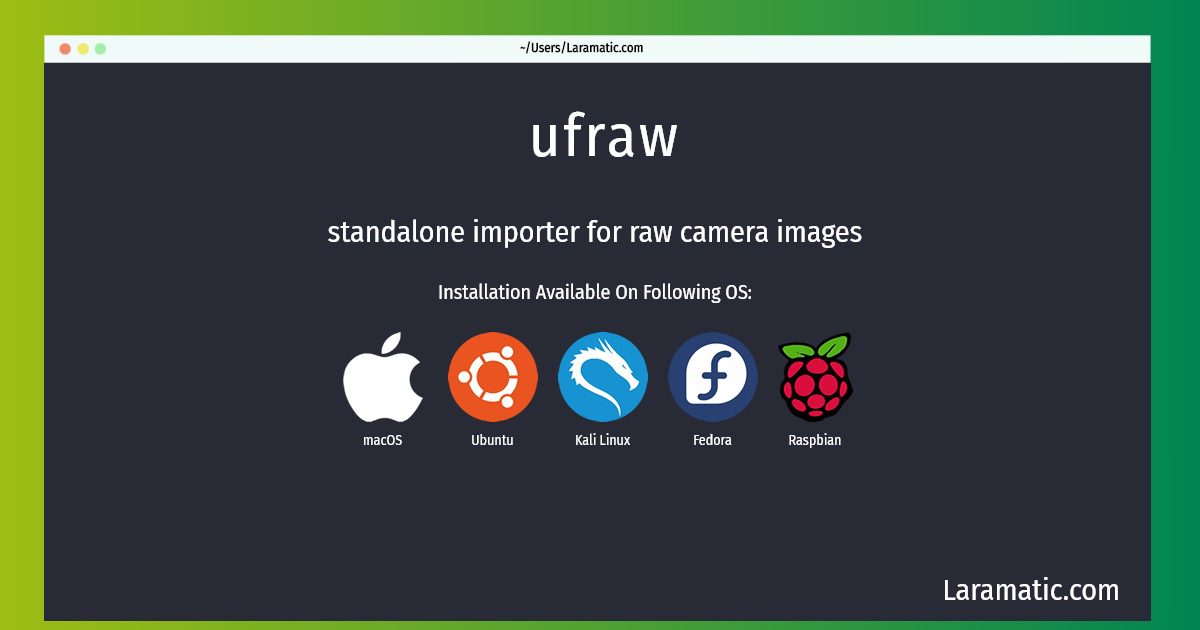How To Install Ufraw In Debian, Ubuntu, Kali, Fedora, Raspbian And MacOS?
Maintainer: Hubert Chathi
Email: [email protected] .
Website: http://ufraw.sourceforge.net/
Section: graphics
Install ufraw
-
Debian
apt-get install ufrawClick to copy -
Ubuntu
apt-get install ufrawClick to copy -
Kali Linux
apt-get install ufrawClick to copy -
Fedora
dnf install ufrawClick to copy -
Raspbian
apt-get install ufrawClick to copy -
macOS
brew install ufrawClick to copy
ufraw
standalone importer for raw camera imagesThis is a standalone tool to import raw data from high-end digital cameras. The Unidentified Flying Raw (UFRaw) is a utility for converting and manipulating raw images from digital cameras. It can be used as a stand-alone tool or as a Gimp plug-in, and images can be batch processed using the command-line interface. UFRaw reads most existing raw formats using Dave Coffin's raw conversion utility DCRaw, and it supports basic color management using Little CMS, allowing the user to apply color profiles.
Install the latest version of ufraw in Debian, Ubuntu, Kali, Fedora, Raspbian and macOS from terminal. To install the ufraw just copy the above command for your OS and run into terminal. After you run the command it will grab the latest version of ufraw from the respository and install it in your computer/server.