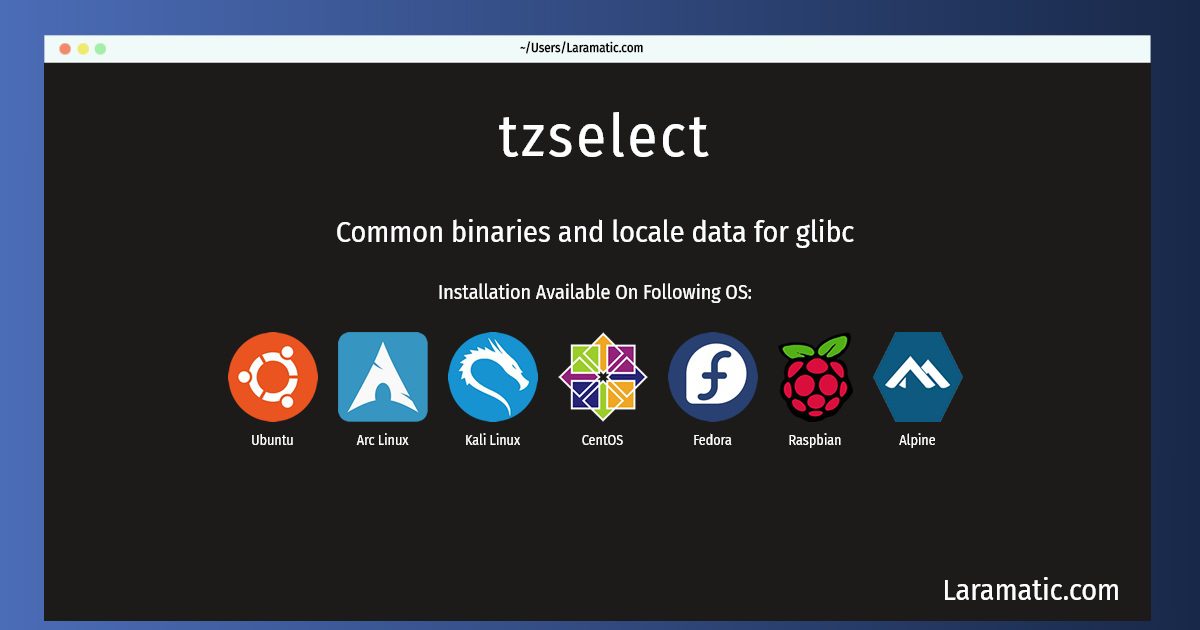How To Install Tzselect In Debian, Ubuntu, Alpine, Arch, Kali, CentOS, Fedora And Raspbian?
Install tzselect
-
Debian
apt-get install libc-binClick to copy -
Ubuntu
apt-get install libc-binClick to copy -
Alpine OS
apk add tzdataClick to copy -
Arch Linux
pacman -S tzdataClick to copy -
Kali Linux
apt-get install libc-binClick to copy -
CentOS
yum install glibc-commonClick to copy -
Fedora
dnf install glibc-commonClick to copy -
Raspbian
apt-get install libc-binClick to copy
glibc-common
Common binaries and locale data for glibclibc-bin
GNU C Library: BinariesThis package contains utility programs related to the GNU C Library. * catchsegv: catch segmentation faults in programs * getconf: query system configuration variables * getent: get entries from administrative databases * iconv, iconvconfig: convert between character encodings * ldd, ldconfig: print/configure shared library dependencies * locale, localedef: show/generate locale definitions * tzselect, zdump, zic: select/dump/compile time zones
glibc-arm-linux-gnu
at arm-linux-gnutzdata
time zone and daylight-saving time dataThis package contains data required for the implementation of standard local time for many representative locations around the globe. It is updated periodically to reflect changes made by political bodies to time zone boundaries, UTC offsets, and daylight-saving rules.