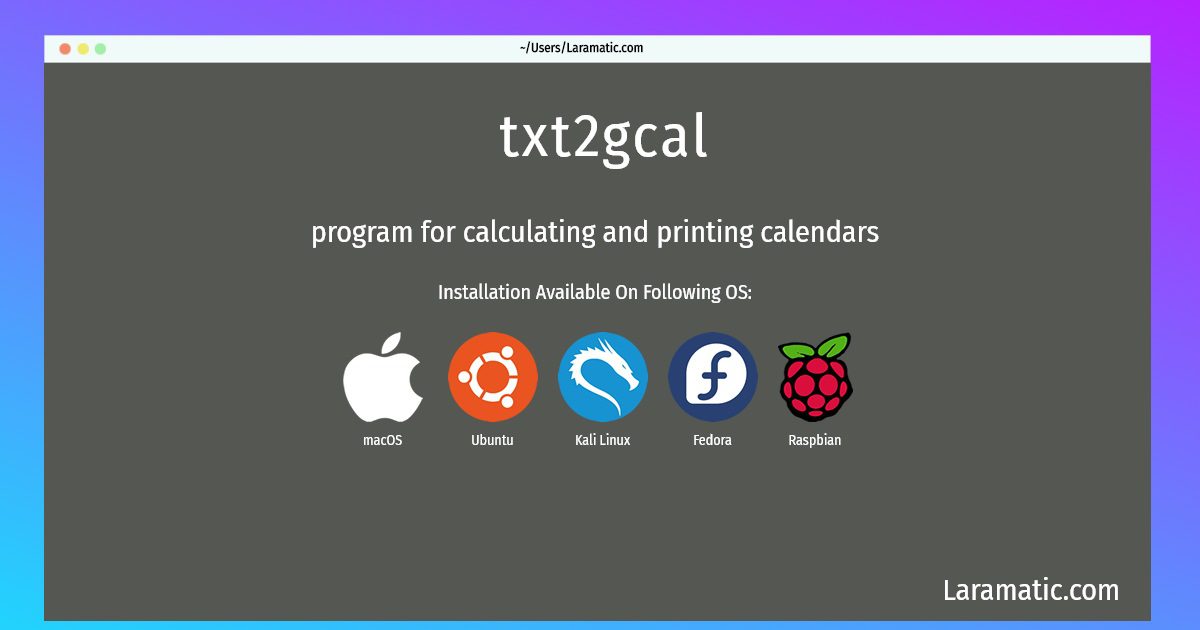How To Install Txt2gcal On Debian, Ubuntu, Kali, Fedora, Raspbian And MacOS?
Install txt2gcal
-
Debian
apt-get install gcalClick to copy -
Ubuntu
apt-get install gcalClick to copy -
Kali Linux
apt-get install gcalClick to copy -
Fedora
dnf install gcalClick to copy -
Raspbian
apt-get install gcalClick to copy -
macOS
brew install gcalClick to copy
gcal
program for calculating and printing calendarsGcal displays a calendar for a month or a year, eternal holiday lists and fixed date lists, in many ways. The program correctly omits the dates that were skipped when the current Gregorian calendar replaced the earlier Julian calendar. Apart from the usual and well known calendar functions like the output of a month or a year calendar sheet, or the output of an eternal holiday list, Gcal offers the facility to display fixed dates on the day of their occurrence and to remind or inform the user about them. So it is possible for users to receive an on-screen notification, at bootup or login, of all holidays or appointments which take place on that day. Notification by electronic mail is also possible.