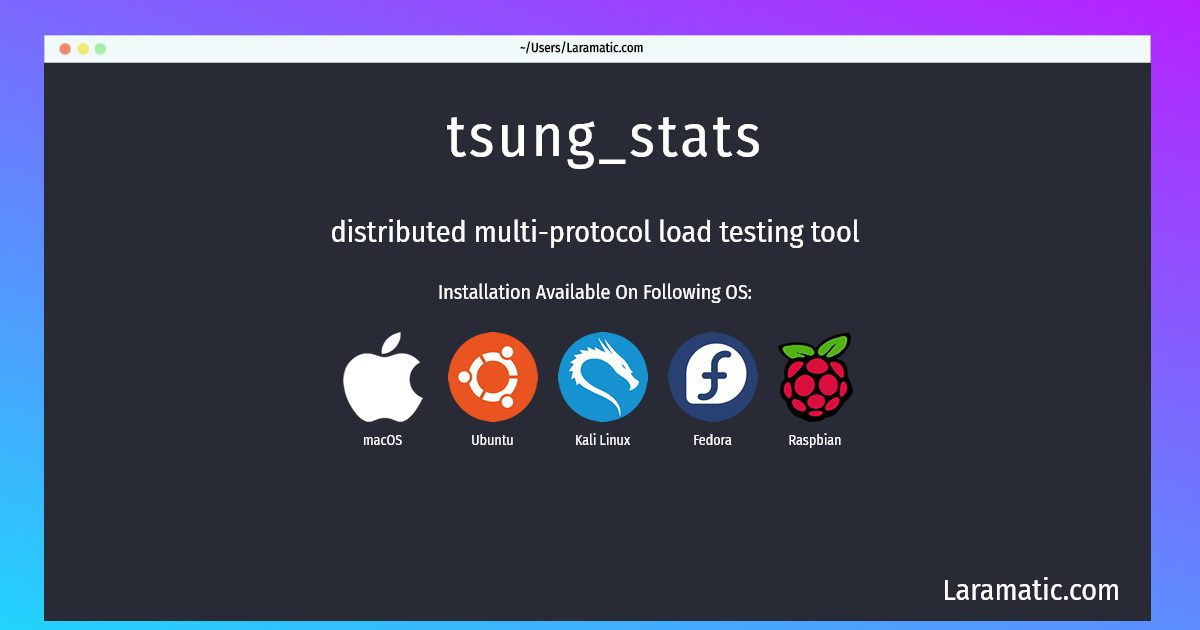How To Install Tsung_stats In Debian, Ubuntu, Kali, Fedora, Raspbian And MacOS?
Install tsung_stats
-
Debian
apt-get install tsungClick to copy -
Ubuntu
apt-get install tsungClick to copy -
Kali Linux
apt-get install tsungClick to copy -
Fedora
dnf install tsungClick to copy -
Raspbian
apt-get install tsungClick to copy -
macOS
brew install tsungClick to copy
tsung
distributed multi-protocol load testing toolTsung is a distributed load testing tool. It can be used to stress HTTP, WebDAV, SOAP, PostgreSQL, MySQL, LDAP and Jabber/XMPP servers. The purpose of Tsung is to simulate users in order to test the scalability and performance of IP based client/server applications. You can use it to do load and stress testing of your servers. Many protocols have been implemented and tested, and it can be easily extended. WebDAV, LDAP and MySQL support have been added recently (experimental). For HTTP, it support 1.0 and 1.1 version, has a proxy mode to record sessions, support GET and POST method, Cookies and Basic WWW-authentication. It also has support for SSL. It can be distributed on several client machines and is able to simulate hundreds of thousands of virtual users concurrently (or even millions if you have enough hardware ...).