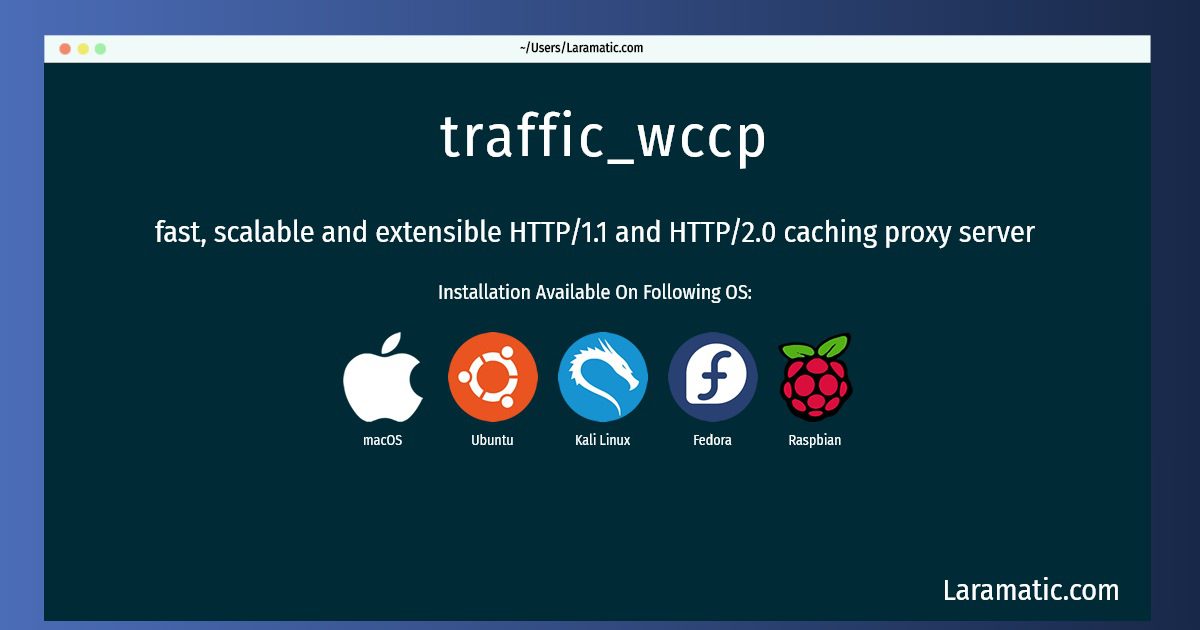How To Install Traffic_wccp?
Maintainer: Aron Xu
Email: [email protected] .
Website: https://trafficserver.apache.org/
Section: web
Install traffic_wccp
-
Debian
apt-get install trafficserverClick to copy -
Ubuntu
apt-get install trafficserverClick to copy -
Kali Linux
apt-get install trafficserverClick to copy -
Fedora
dnf install trafficserverClick to copy -
Raspbian
apt-get install trafficserverClick to copy -
macOS
brew install trafficserverClick to copy
trafficserver
fast, scalable and extensible HTTP/1.1 and HTTP/2.0 caching proxy serverThis package provides the Apache Traffic Server, a fast, scalable reverse proxy server which may operate as forward proxy as well. Apache Traffic Server supports: * Caching: improve response time while reducing server load and bandwidth needs by caching and reusing frequently-requested web pages, images, and web service calls. * Proxying: add keep-alive, filter or anonymize content requests, or add load balancing by adding a proxy layer. * Scaling: handle 10s of thousands of requests per second on modern SMP hardware. * Extensions: use the API to do anything from modifying HTTP headers to handling ESI requests to writing your own cache algorithm.
trafficserver-dbg
debug symbols for Apache Traffic Server
To install the latest version of traffic_wccp in your favorite operating system just copy the traffic_wccp installation command from above and paste it into terminal. It will download and install the latest version of traffic_wccp 2024 package in your OS.