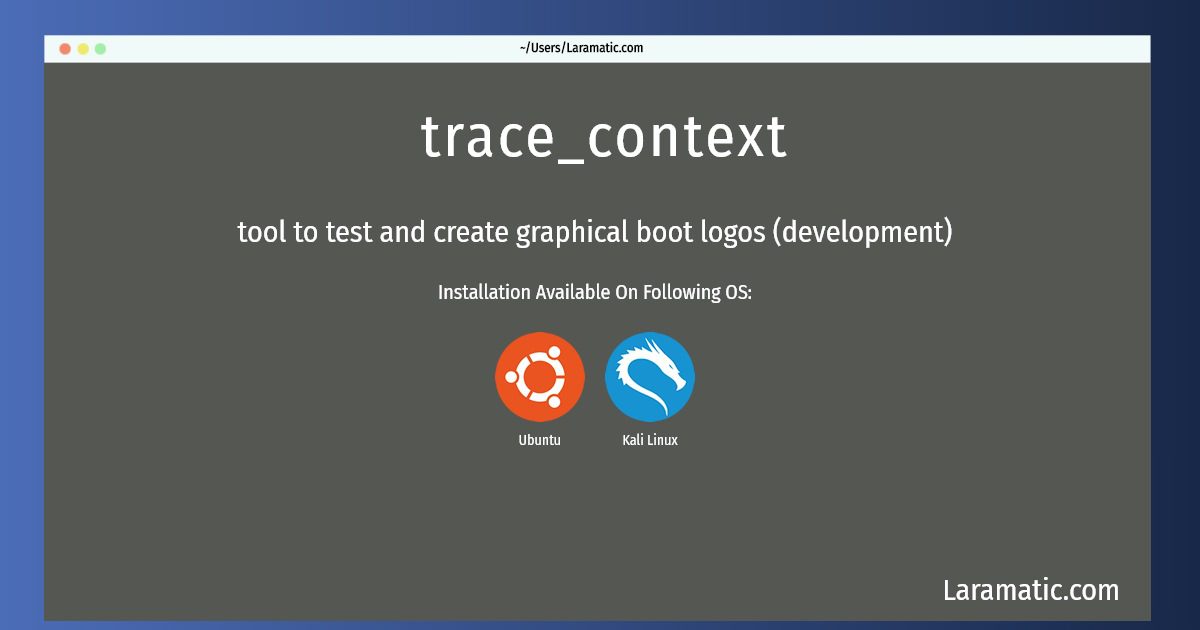How To Install Trace_context On Debian, Ubuntu And Kali?
Maintainer: Debian QA Group
Email: [email protected] .
Website: http://gfxboot.sourceforge.net/
Section: misc
Install trace_context
-
Debian
apt-get install gfxboot-devClick to copy -
Ubuntu
apt-get install gfxboot-devClick to copy -
Kali Linux
apt-get install gfxboot-devClick to copy
gfxboot-dev
tool to test and create graphical boot logos (development)gfxboot is a tool to test and create graphical boot logos for gfxboot compliant boot loaders. Currently, this includes grub, lilo, and syslinux (all payloads). This package contains the development utilities.
Install the latest version of trace_context in Debian, Ubuntu and Kali from terminal. To install the trace_context just copy the above command for your OS and run into terminal. After you run the command it will grab the latest version of trace_context from the respository and install it in your computer/server.