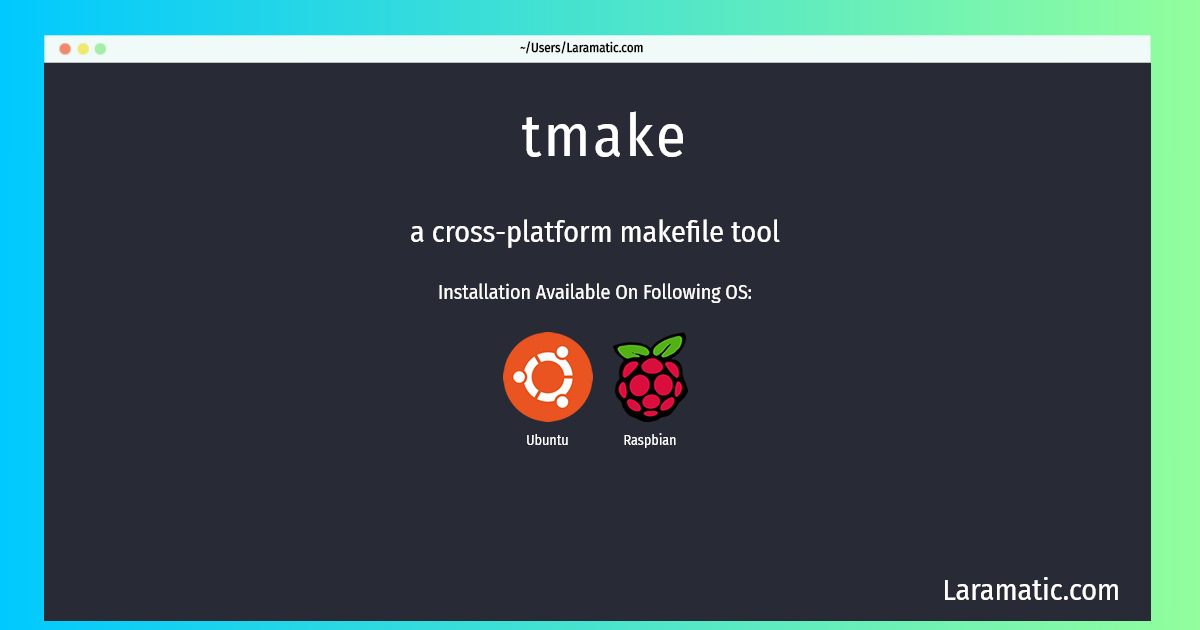How To Install Tmake In Debian, Ubuntu And Raspbian?
Install tmake
-
Debian
apt-get install tmakeClick to copy -
Ubuntu
apt-get install tmakeClick to copy -
Raspbian
apt-get install tmakeClick to copy
tmake
a cross-platform makefile tooltmake is an easy-to-use tool from Trolltech to create and maintain makefiles for software projects. It can be a painful task to manage makefiles manually, especially if you develop for more than one platform or use more than one compiler. tmake automates and streamlines this process and lets you spend your valuable time on writing code, not makefiles. tmake is mainly used to generate makefiles for applications that use the Qt toolkit.
Installation of latest tmake command is available for Debian, Ubuntu and Raspbian. You can copy the command for your OS from above and paste it into your terminal. Once you run the command it will download the 2024 latest package from the repository and install it in your computer/server.