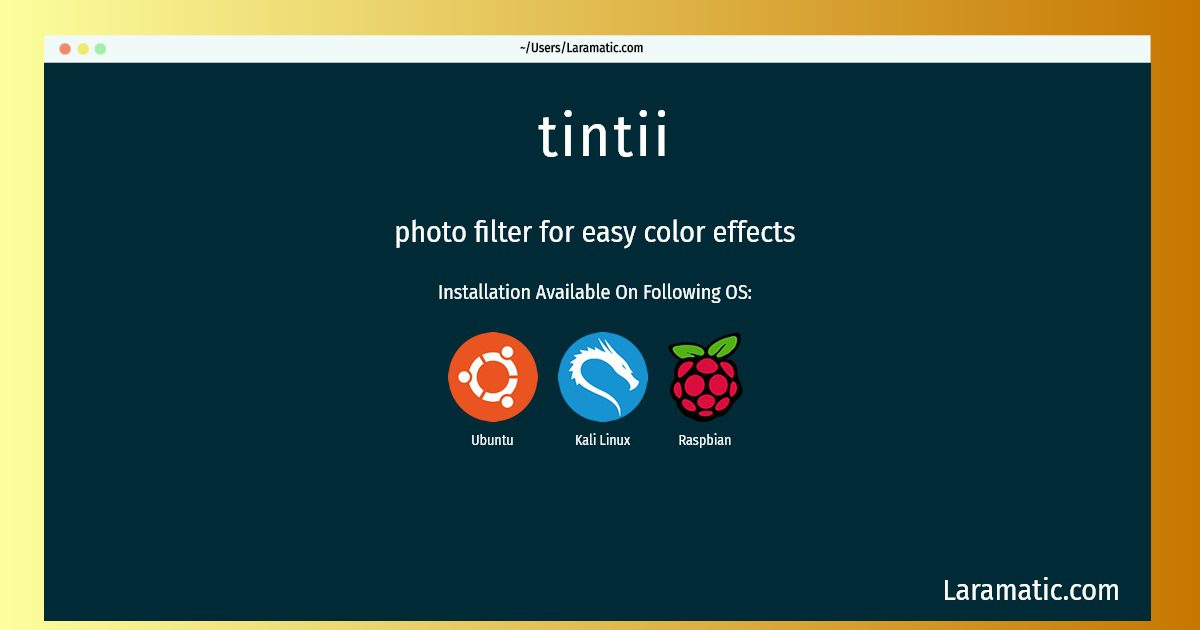How To Install Tintii In Debian, Ubuntu, Kali And Raspbian?
Install tintii
-
Debian
apt-get install tintiiClick to copy -
Ubuntu
apt-get install tintiiClick to copy -
Kali Linux
apt-get install tintiiClick to copy -
Raspbian
apt-get install tintiiClick to copy
tintii
photo filter for easy color effectsThis package provides a tool for photo effects like hue shifting and selective color adjustments. Tintii's special feature is automatic detection of the major colors in a photo, making adjustments quicker and easier.
To install the latest version of tintii in your favorite operating system just copy the tintii installation command from above and paste it into terminal. It will download and install the latest version of tintii 2024 package in your OS.