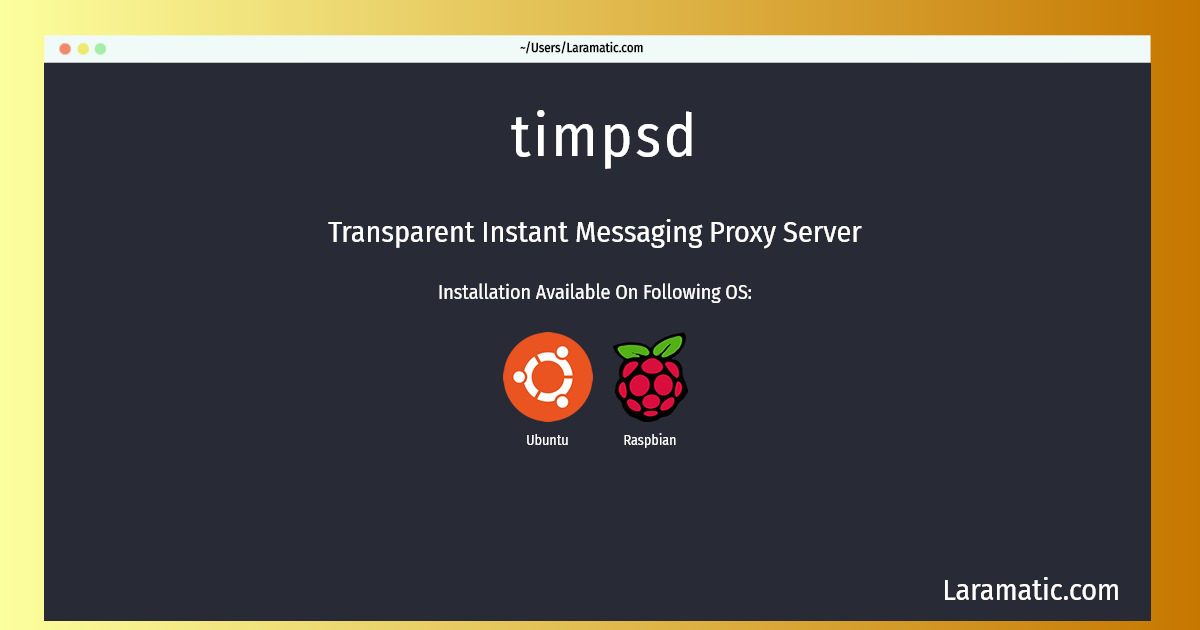How To Install Timpsd?
Install timpsd
-
Debian
apt-get install timpsClick to copy -
Ubuntu
apt-get install timpsClick to copy -
Raspbian
apt-get install timpsClick to copy
timps
Transparent Instant Messaging Proxy Servertimps is an (optionally transparent) proxy server targeted at instant messaging networks -- particularly AOL's Instant Messenger. One of the more important features is that when multiple users are connected through the proxy, messages between those users are kept in the local network and not routed across the internet. Multiple proxies can be connected together to form trusted networks for secure message routing. The proxy can also be used for connecting artificial users, such as interactive agents / bots without rate limiting. More generically, modules can be written that interact at any stage of message routing, creating a flexible system for developing applications with and on IM. Since timps speaks the IM protocols natively (ie, it looks like an IM server), DNS rerouting or other tricks can be used to invisibly force users through the proxy. This is particularly useful for companies facing auditing compliance on employee communications (for example, Sarbanes-Oxley for financial companies, or normal policy for law firms).