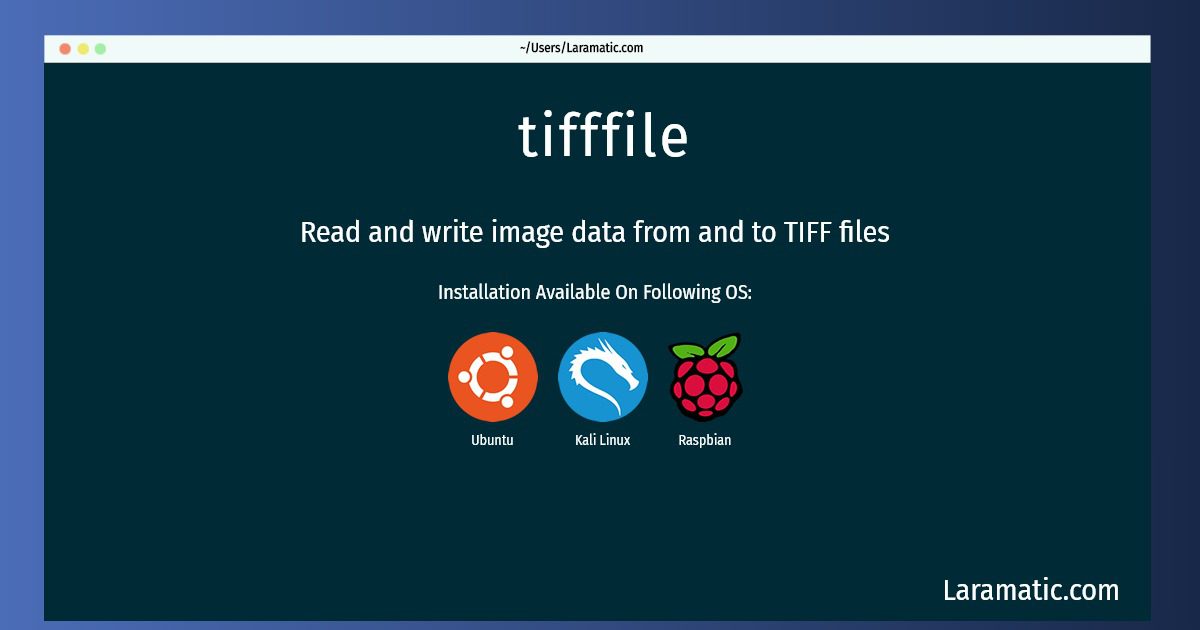How To Install Tifffile In Debian, Ubuntu, Kali And Raspbian?
Install tifffile
-
Debian
apt-get install tifffileClick to copy -
Ubuntu
apt-get install tifffileClick to copy -
Kali Linux
apt-get install tifffileClick to copy -
Raspbian
apt-get install python-tifffileClick to copy
python-tifffile
Read and write image data from and to TIFF filesImage and meta-data can be read from TIFF, BigTIFF, OME-TIFF, STK, LSM, NIH, ImageJ, MicroManager, FluoView, SEQ and GEL files. Only a subset of the TIFF specification is supported, mainly uncompressed and losslessly compressed 2**(0 to 6) bit integer, 16, 32 and 64-bit float, grayscale and RGB(A) images, which are commonly used in bio-scientific imaging. Specifically, reading JPEG/CCITT compressed image data or EXIF/IPTC/GPS/XMP meta-data is not implemented. Only primary info records are read for STK, FluoView, MicroManager, and NIH image formats. TIFF, the Tagged Image File Format, is under the control of Adobe Systems. BigTIFF allows for files greater than 4 GB. STK, LSM, FluoView, SEQ, GEL, and OME-TIFF, are custom extensions defined by MetaMorph, Carl Zeiss MicroImaging, Olympus, Media Cybernetics, Molecular Dynamics, and the Open Microscopy Environment consortium respectively.
tifffile
Read and write image data from and to TIFF filesImage and meta-data can be read from TIFF, BigTIFF, OME-TIFF, STK, LSM, NIH, ImageJ, MicroManager, FluoView, SEQ and GEL files. Only a subset of the TIFF specification is supported, mainly uncompressed and losslessly compressed 2**(0 to 6) bit integer, 16, 32 and 64-bit float, grayscale and RGB(A) images, which are commonly used in bio-scientific imaging. Specifically, reading JPEG/CCITT compressed image data or EXIF/IPTC/GPS/XMP meta-data is not implemented. Only primary info records are read for STK, FluoView, MicroManager, and NIH image formats. TIFF, the Tagged Image File Format, is under the control of Adobe Systems. BigTIFF allows for files greater than 4 GB. STK, LSM, FluoView, SEQ, GEL, and OME-TIFF, are custom extensions defined by MetaMorph, Carl Zeiss MicroImaging, Olympus, Media Cybernetics, Molecular Dynamics, and the Open Microscopy Environment consortium respectively.