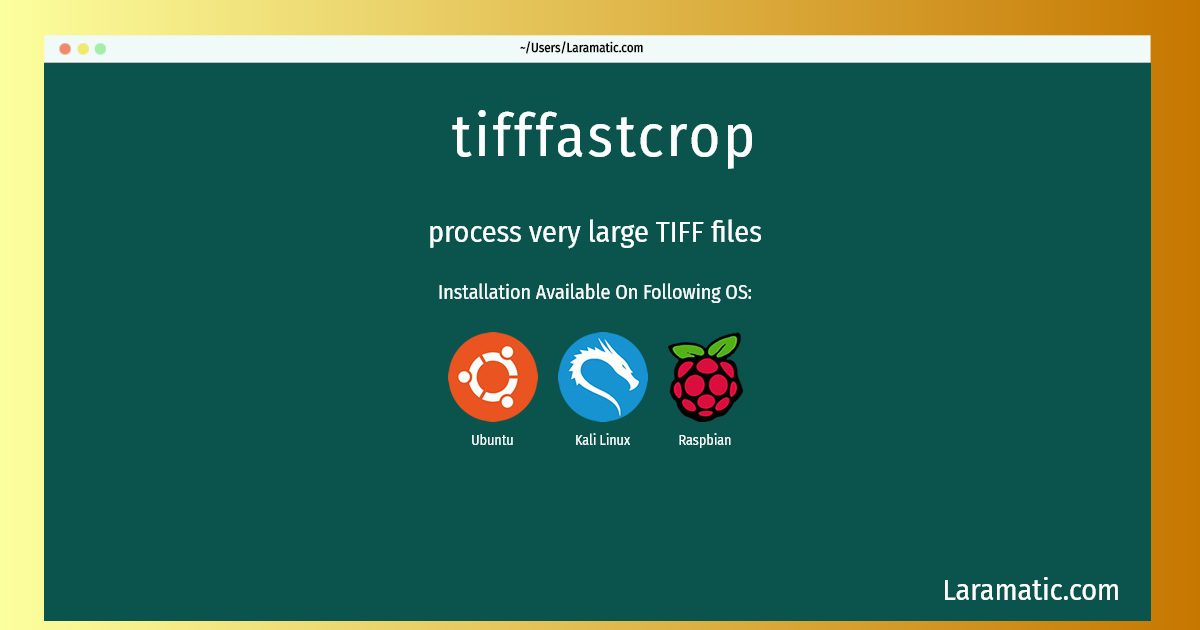How To Install Tifffastcrop On Debian, Ubuntu, Kali And Raspbian?
Install tifffastcrop
-
Debian
apt-get install largetifftoolsClick to copy -
Ubuntu
apt-get install largetifftoolsClick to copy -
Kali Linux
apt-get install largetifftoolsClick to copy -
Raspbian
apt-get install largetifftoolsClick to copy
largetifftools
process very large TIFF filesThis is a collection of software that can help managing (very) large TIFF files, especially files that are too large to fit entirely into your computer's memory.
To install the latest version of tifffastcrop in your favorite operating system just copy the tifffastcrop installation command from above and paste it into terminal. It will download and install the latest version of tifffastcrop 2024 package in your OS.