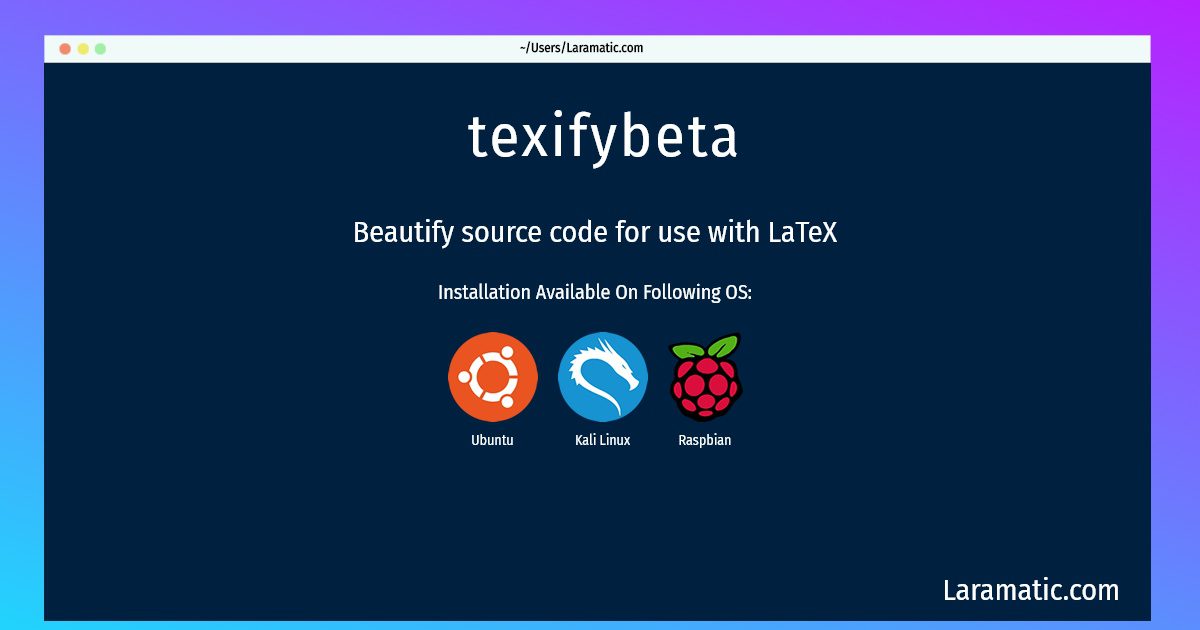How To Install Texifybeta On Debian, Ubuntu, Kali And Raspbian?
Install texifybeta
-
Debian
apt-get install texifyClick to copy -
Ubuntu
apt-get install texifyClick to copy -
Kali Linux
apt-get install texifyClick to copy -
Raspbian
apt-get install texifyClick to copy
texify
Beautify source code for use with LaTeXTexify is a perl script that translates source code written in any of several different languages to LaTeX source files. The purpose is to make source code embedded in documents more readable, by performing syntax highlighting. The supported languages are ABEL, Ada, Assembly, B, BETA, Bison, C, C++, OMG/CORBA IDL, Java, Lex, Lisp, LOGLA, MATLAB, ML, Perl, Promela, Python, Scheme, SIMULA, SQL, Ruby and VHDL.
Installing texifybeta command is simple. just copy one of the above commands for your operating system and paste it into terminal. This command is available for Debian, Ubuntu, Kali and Raspbian operating systems. Once you run the command it will install the latest version of texifybeta 2024 package in your OS.