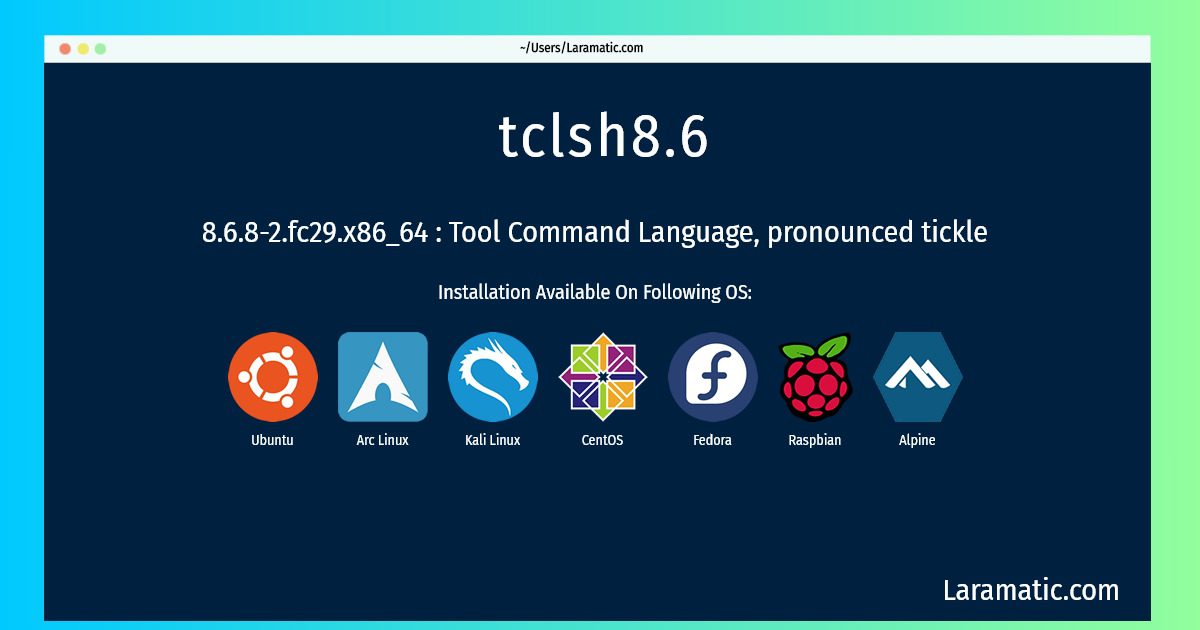How To Install Tclsh8.6?
Maintainer: Debian Tcl/Tk Packagers
Email: [email protected] .
Website: https://www.tcl.tk/
Section: interpreters
Install tclsh8.6
-
Debian
apt-get install tcl8.6Click to copy -
Ubuntu
apt-get install tcl8.6Click to copy -
Alpine OS
apk add tclClick to copy -
Arch Linux
pacman -S tclClick to copy -
Kali Linux
apt-get install tcl8.6Click to copy -
CentOS
yum install tclClick to copy -
Fedora
dnf install tcl-1Click to copy -
Raspbian
apt-get install tcl8.6Click to copy
tcl-1
8.6.8-2.fc29.x86_64 : Tool Command Language, pronounced tickletcl8.6
Tcl (the Tool Command Language) v8.6 - shellTcl is a powerful, easy to use, embeddable, cross-platform interpreted scripting language. This package contains the Tcl shell which you need to run Tcl scripts. This version includes thread support.
tcl
The Tcl (Tool Command Language) provides a powerful platform forcreating integration applications that tie together diverse applications, protocols, devices, and frameworks. When paired with the Tk toolkit, Tcl provides a fastest and powerful way to create cross-platform GUI applications. Tcl can also be used for a variety of web-related tasks and for creating powerful command languages for applications.
Installation of latest tclsh8.6 command is available for Debian, Ubuntu, Alpine, Arch, Kali, CentOS, Fedora and Raspbian. You can copy the command for your OS from above and paste it into your terminal. Once you run the command it will download the 2024 latest package from the repository and install it in your computer/server.