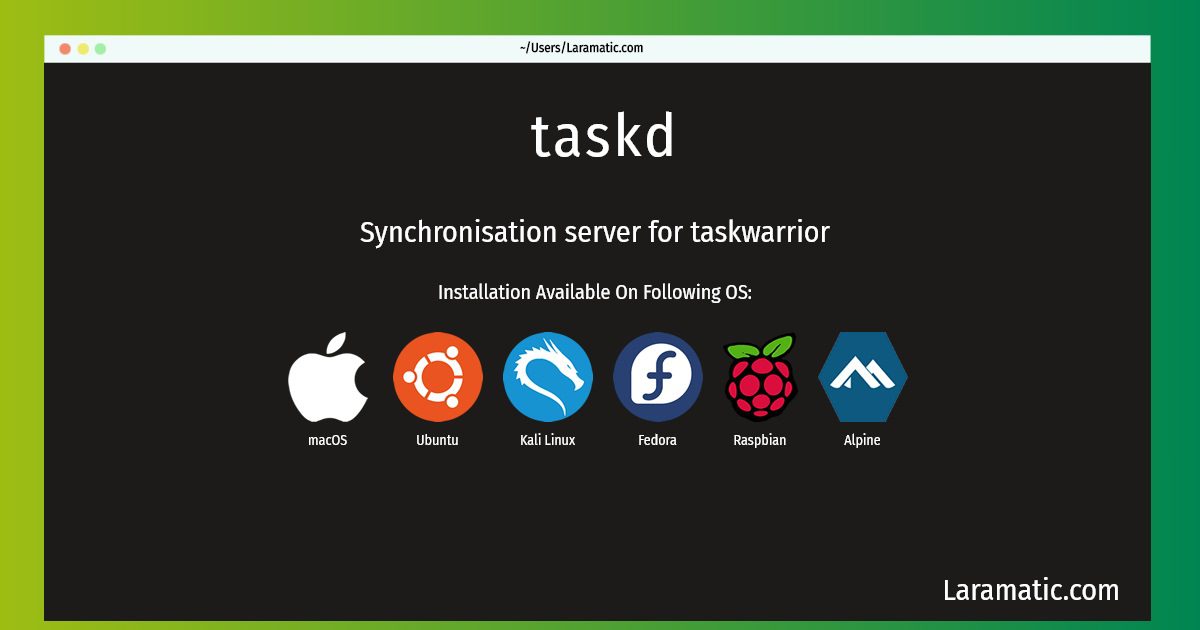How To Install Taskd On Debian, Ubuntu, Alpine, Kali, Fedora, Raspbian And MacOS?
Install taskd
-
Debian
apt-get install taskdClick to copy -
Ubuntu
apt-get install taskdClick to copy -
Alpine OS
apk add taskdClick to copy -
Kali Linux
apt-get install taskdClick to copy -
Fedora
dnf install taskdClick to copy -
Raspbian
apt-get install taskdClick to copy -
macOS
brew install taskdClick to copy
taskd
Synchronisation server for taskwarriorThis is the server for the taskwarrior synchronisation function (task sync). Multiple users and multiple clients per user are supported. Connections are secured with TLS using user-generated certificates.
Install the latest version of taskd in Debian, Ubuntu, Alpine, Kali, Fedora, Raspbian and macOS from terminal. To install the taskd just copy the above command for your OS and run into terminal. After you run the command it will grab the latest version of taskd from the respository and install it in your computer/server.