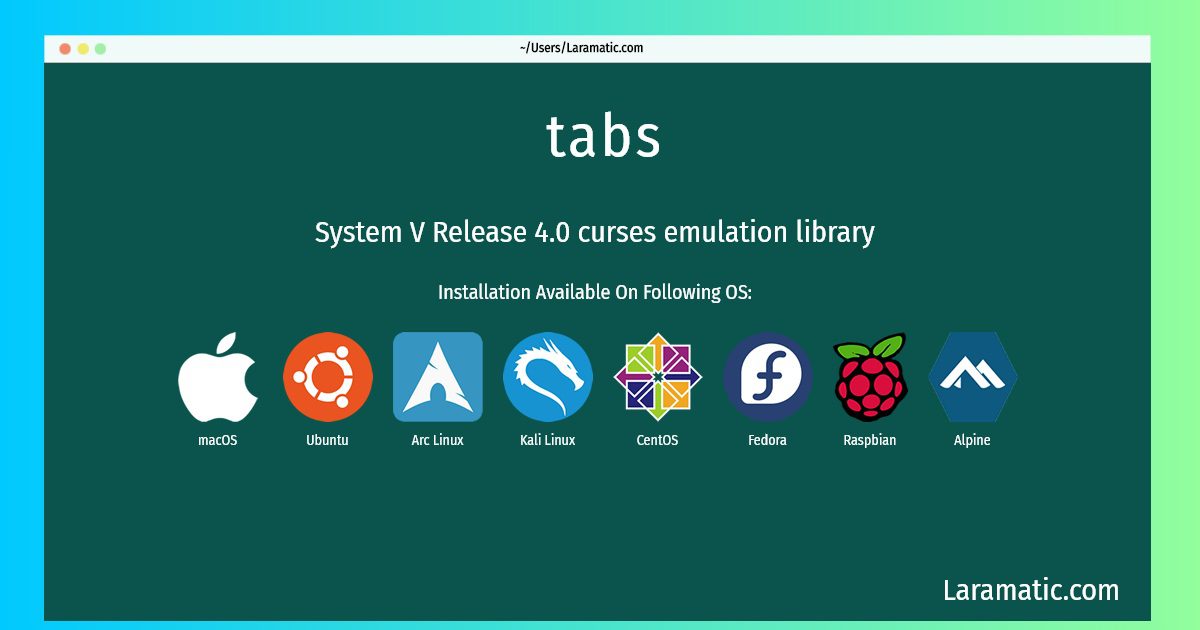How To Install Tabs?
Install tabs
-
Debian
apt-get install libncurses5-dbgClick to copy -
Ubuntu
apt-get install libncurses5-dbgClick to copy -
Alpine OS
apk add ncursesClick to copy -
Arch Linux
pacman -S ncursesClick to copy -
Kali Linux
apt-get install ncurses-binClick to copy -
CentOS
yum install ncursesClick to copy -
Fedora
dnf install ncursesClick to copy -
Raspbian
apt-get install libncurses5-dbgClick to copy -
macOS
brew install ncursesClick to copy
ncurses
System V Release 4.0 curses emulation libraryncurses-bin
terminal-related programs and man pagesThe ncurses library routines are a terminal-independent method of updating character screens with reasonable optimization. This package contains the programs used for manipulating the terminfo database and individual terminfo entries, as well as some programs for resetting terminals and such.
libncurses5-dbg
debugging/profiling libraries for ncursesThe ncurses library routines are a terminal-independent method of updating character screens with reasonable optimization. This package contains special library versions of ncurses suitable for debugging and profiling. Also included are detached debugging symbols for libncurses5.
Installation of latest tabs command is available for Debian, Ubuntu, Alpine, Arch, Kali, CentOS, Fedora, Raspbian and macOS. You can copy the command for your OS from above and paste it into your terminal. Once you run the command it will download the 2024 latest package from the repository and install it in your computer/server.