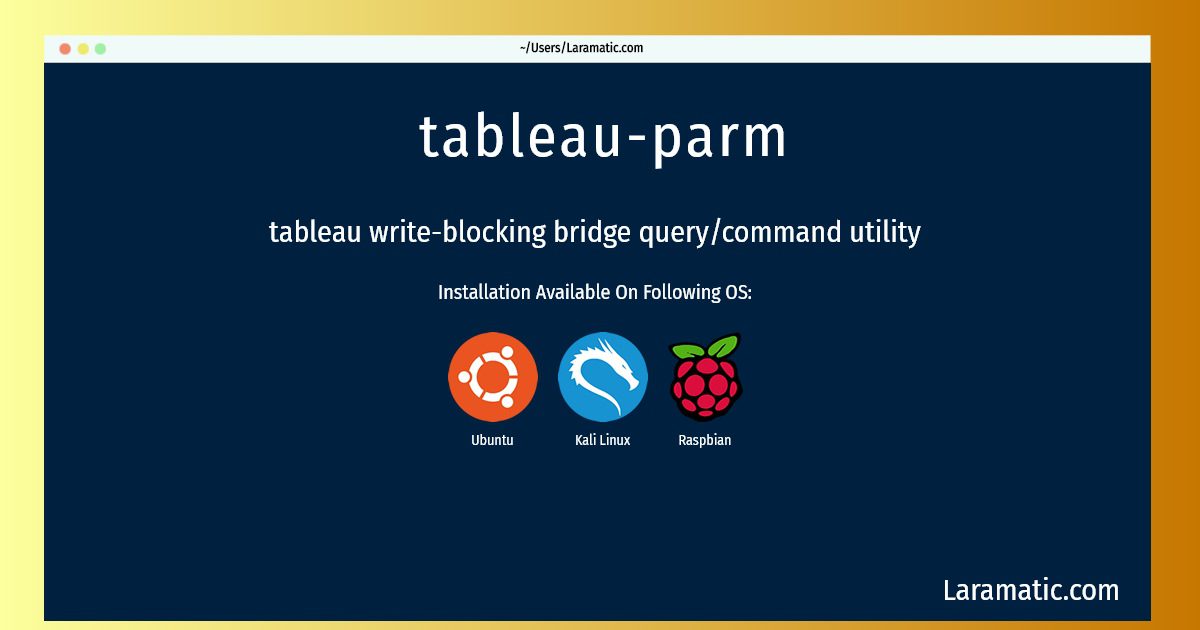How To Install Tableau-parm?
Install tableau-parm
-
Debian
apt-get install tableau-parmClick to copy -
Ubuntu
apt-get install tableau-parmClick to copy -
Kali Linux
apt-get install tableau-parmClick to copy -
Raspbian
apt-get install tableau-parmClick to copy
tableau-parm
tableau write-blocking bridge query/command utilityThe tableau-parm is an small command line utility designed to interact with Tableau forensic write blockers. It performs functions similar to the Tableau Disk Monitor. Is designed to interact with write-blocking forensics bridges produced by Tableau, LLC. It can be used to query bridges for various bridge and device data, as well as to disable DCO regions.
Installation of latest tableau-parm command is available for Debian, Ubuntu, Kali and Raspbian. You can copy the command for your OS from above and paste it into your terminal. Once you run the command it will download the 2024 latest package from the repository and install it in your computer/server.