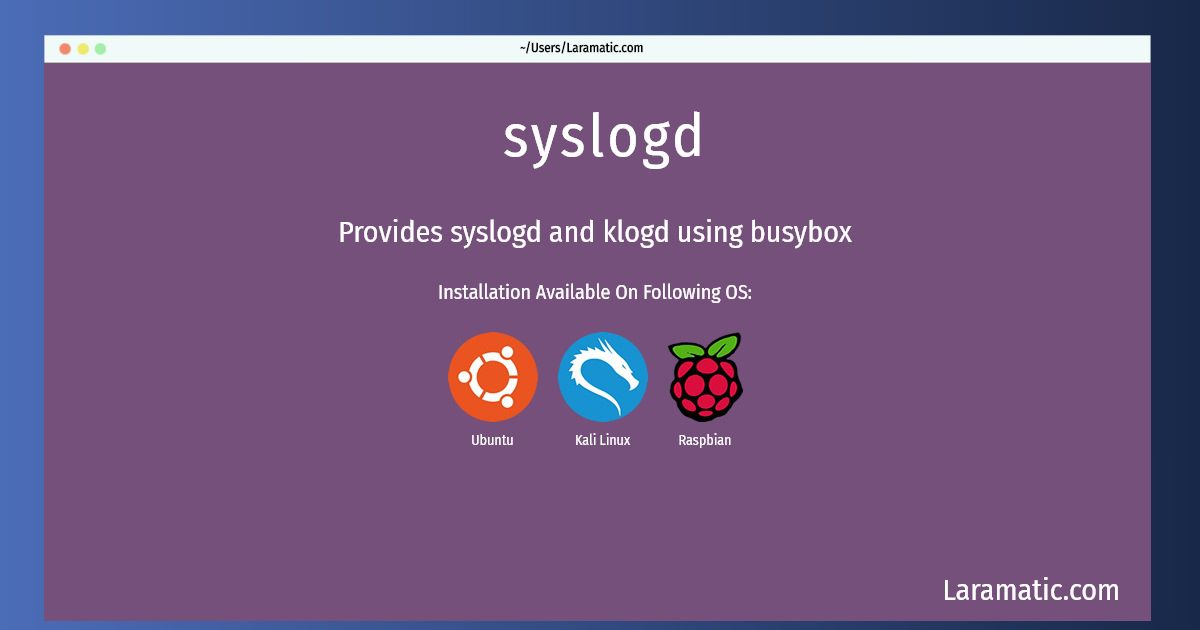How To Install Syslogd?
Install syslogd
-
Debian
apt-get install busybox-syslogdClick to copy -
Ubuntu
apt-get install busybox-syslogdClick to copy -
Kali Linux
apt-get install busybox-syslogdClick to copy -
Raspbian
apt-get install busybox-syslogdClick to copy
busybox-syslogd
Provides syslogd and klogd using busyboxThe system log daemon is responsible for providing logging of messages received from programs and facilities on the local host as well as from remote hosts. The kernel log daemon listens to kernel message sources and is responsible for prioritizing and processing operating system messages. The busybox implementation of the syslogd is particular useful on embedded, diskless (netboot) or flash disk based systems because it can use a fixed size ring buffer for logging instead of saving logs to the disk or sending it to remote logging servers. The ring buffer can be read using the (also busybox based) command logread. This package provides the glue to the busybox syslogd and klogd to be used in the system by providing the appropriate symbolic links and scripts.
inetutils-syslogd
system logging daemonThe syslog daemon is responsible for providing logging of messages received from programs and facilities on the local host as well as from remote hosts.
sysklogd
System Logging DaemonThis package implements the system log daemon, which is an enhanced version of the standard Berkeley utility program. It is responsible for providing logging of messages received from programs and facilities on the local host as well as from remote hosts.