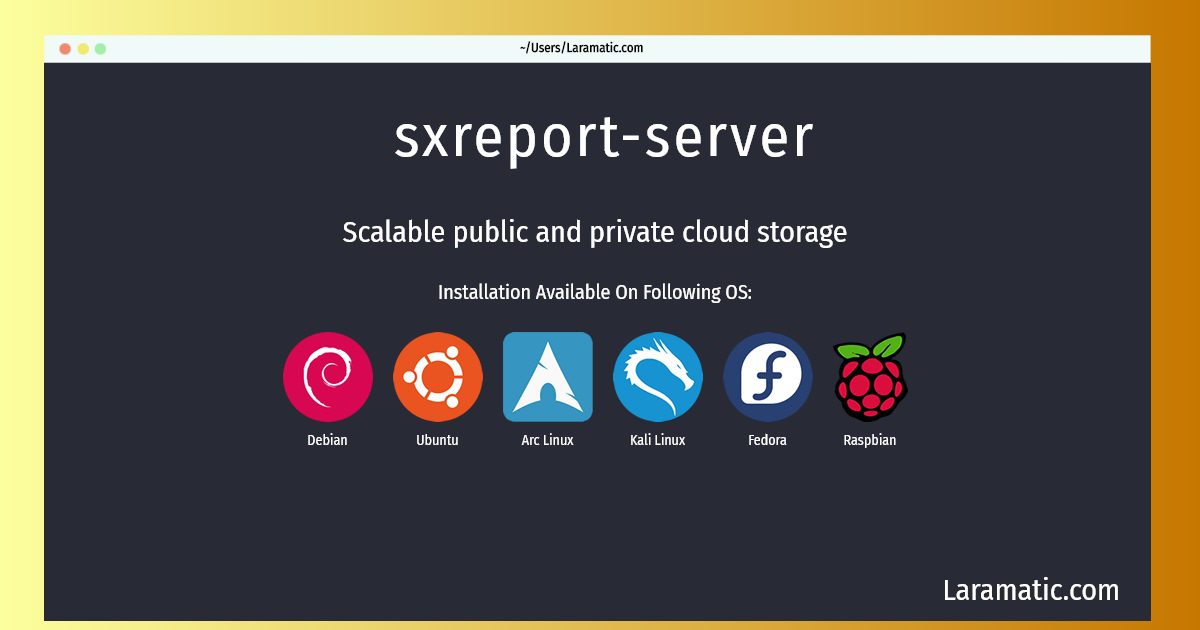How To Install Sxreport-server In Debian, Ubuntu, Arch, Kali, Fedora And Raspbian?
Maintainer: Laszlo Boszormenyi (GCS)
Email: [email protected] .
Website: http://www.skylable.com/products/sx
Section: web
Install sxreport-server
-
Debian
apt-get install sxClick to copy -
Ubuntu
apt-get install sxClick to copy -
Arch Linux
pacman -S sxClick to copy -
Kali Linux
apt-get install sxClick to copy -
Fedora
dnf install skylable-sxClick to copy -
Raspbian
apt-get install sxClick to copy
sx
Scalable public and private cloud storageSkylable Sx is a reliable, fully distributed cluster solution for your data storage needs. With Sx you can aggregate the disk space available on multiple servers and merge it into a single storage system. The cluster makes sure that your data is always replicated over multiple nodes (the exact number of copies is defined by the sysadmin) and synchronized. Additionally Sx has built-in support for deduplication, client-side encryption, on-the-fly compression and much more.
skylable-sx
A reliable and scalable storage cluster
To install the latest version of sxreport-server in your favorite operating system just copy the sxreport-server installation command from above and paste it into terminal. It will download and install the latest version of sxreport-server 2024 package in your OS.