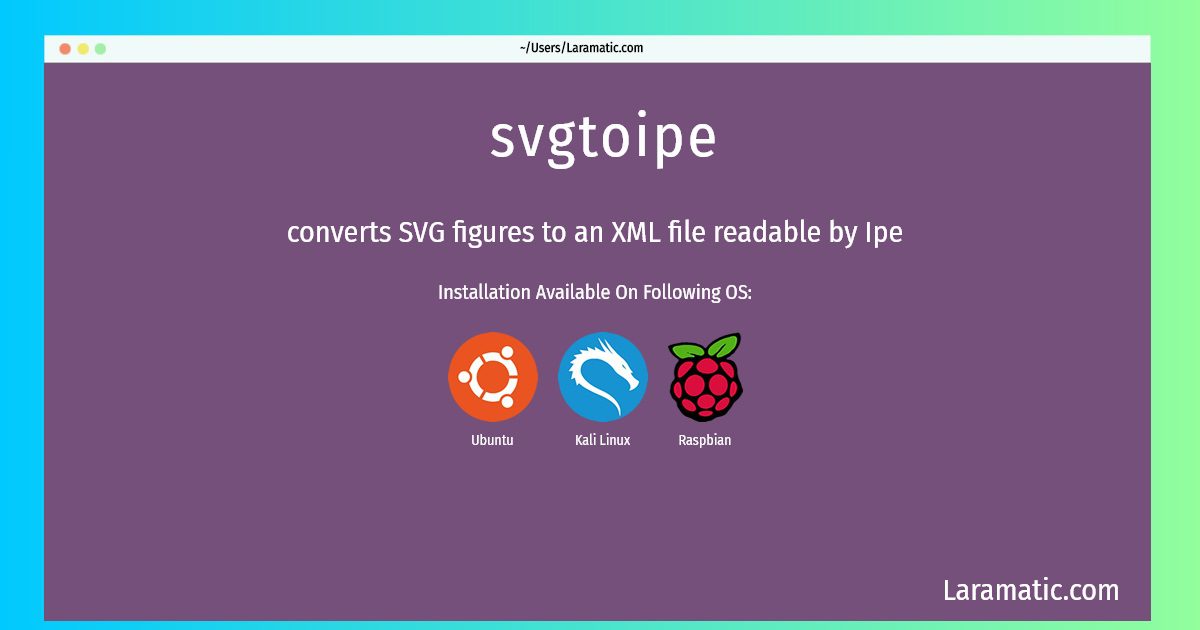How To Install Svgtoipe On Debian, Ubuntu, Kali And Raspbian?
Maintainer: Debian Science Team
Email: [email protected] .
Website: https://github.com/otfried/ipe-tools
Section: graphics
Install svgtoipe
-
Debian
apt-get install svgtoipeClick to copy -
Ubuntu
apt-get install svgtoipeClick to copy -
Kali Linux
apt-get install svgtoipeClick to copy -
Raspbian
apt-get install svgtoipeClick to copy
svgtoipe
converts SVG figures to an XML file readable by IpeIpe is a drawing editor for creating figures, provided in package ipe. This package contains a tool to convert drawings in SVG format to XML that can be used by ipe editor.
Install the latest version of svgtoipe in Debian, Ubuntu, Kali and Raspbian from terminal. To install the svgtoipe just copy the above command for your OS and run into terminal. After you run the command it will grab the latest version of svgtoipe from the respository and install it in your computer/server.