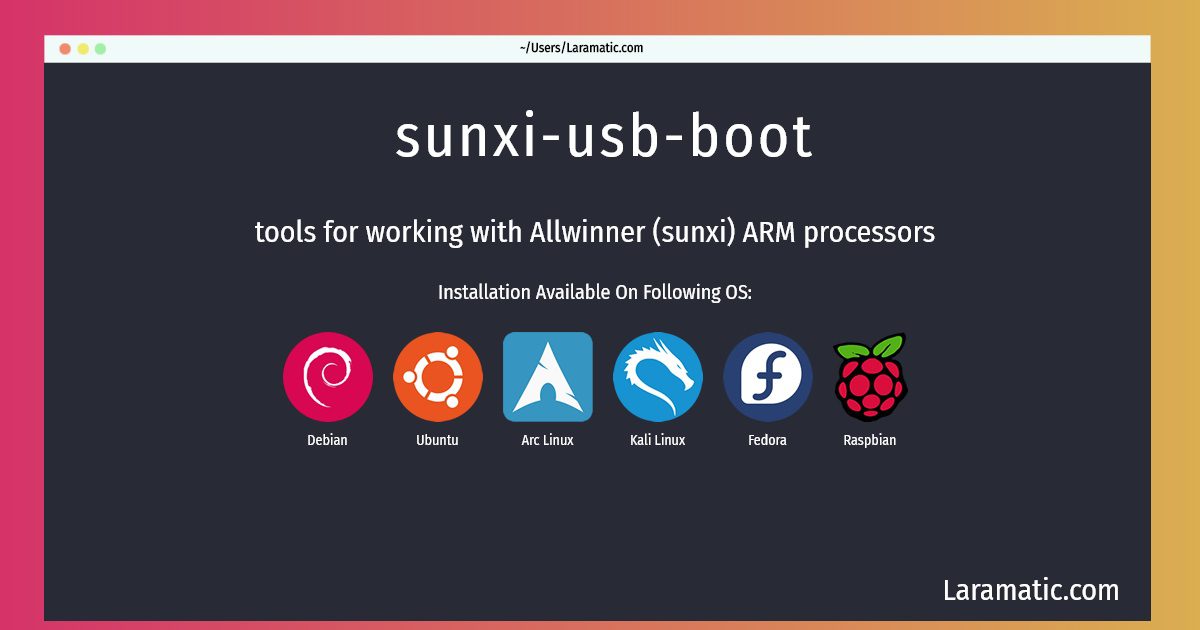How To Install Sunxi-usb-boot?
Maintainer: Ian Campbell
Email: [email protected] .
Website: https://linux-sunxi.org/Sunxi-tools
Section: utils
Install sunxi-usb-boot
-
Debian
apt-get install sunxi-toolsClick to copy -
Ubuntu
apt-get install sunxi-toolsClick to copy -
Arch Linux
pacman -S sunxi-toolsClick to copy -
Kali Linux
apt-get install sunxi-toolsClick to copy -
Fedora
dnf install sunxi-toolsClick to copy -
Raspbian
apt-get install sunxi-toolsClick to copy
sunxi-tools
tools for working with Allwinner (sunxi) ARM processorsThis package contains various tools for working with devices based around the Allwinner sunxi processors (A10/A13/A20/A31 etc). Utilities include tools to: - interact with the processors' lowlevel bootrom (AKA FEL mode). - boot over the USB OTG port. - compile and decompile the Allwinner binary hardware descriptions (FEX files). - display information about sunxi boot headers.
To install the latest version of sunxi-usb-boot in your favorite operating system just copy the sunxi-usb-boot installation command from above and paste it into terminal. It will download and install the latest version of sunxi-usb-boot 2024 package in your OS.